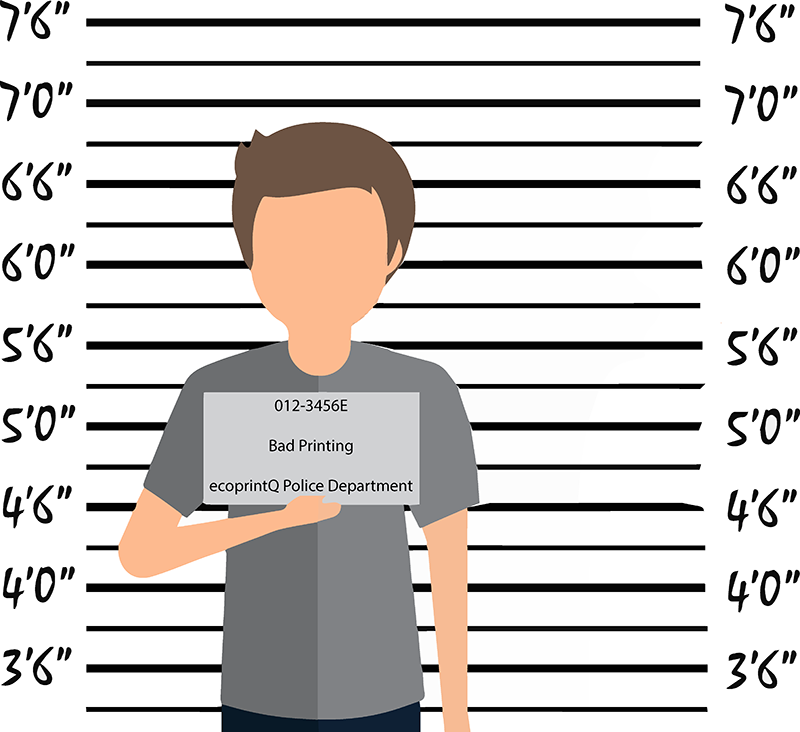To err is human, that’s a fact. Making mistakes with your printer might not seem like an issue unless they turn into bad printing habits which will gradually burn a hole in your company’s wallet. They can even result in a security liability if you aren’t careful. But, don’t worry – it’s easy to recognize these bad habits and with ecoprintQ and PaperCut to help correct them, you will see the savings in your technology budget.
Leaving Documents On The Printer
Ugh! Distractions and interruptions are the worst! We send a job to the printer, get distracted by a phone call or interrupted by a colleague, and forget to retrieve the documents. A common printing habit, that can turn into a dangerous security breach should the documents fall into the wrong hands.
The best way to ensure that documents remain safe is keep them from printing until the right employee is there to retrieve them. PaperCut and ecoprintQ offers the implementation of secure print release. Secure print release guarantees that documents will not print until the right employee is there to retrieve them through the use of a pin code, other credentials including card readers. Not only does this help protect sensitive documents but also reduces wasteful printing of forgotten documents.
Wrong Settings
It’s important to check your printer settings before hitting “Print”. Well, printing without checking the settings first is another bad printing habit to drop. The first thing to check is that the document has the right file format. Avoid both .png and .gif formats, as they do not translate well beyond your computer screen.
Next, verify that you have the best settings in use, such as greyscale printing rather than colour printing; double-sided printing rather than single side. Print preview is a safety net that lets you check how the document looks before printing. It might seem like a lot of extra work to check the settings before every job, but in the long run, it will save you wasted time and money.
Loading Paper Incorrectly
One of the most frustrating issues with printers or multifunction printers (MFP) is the infamous paper jam. Not only is it a hassle to have to re-print your document but you’re also throwing money in the garbage each time you have to toss out a job. Aside from mechanical issues, the most common cause for jamming is paper being loaded into the printer incorrectly.
When loading the printer, make sure to fan the stack of paper before loading it into the printer to avoid folded edges or creases. Overloading your printer is another issue. Make sure the paper stack does not rise above the edge guide. These helpful steps can prevent printing mishaps in the future.
Being Wasteful
Did you know that the average office employee prints anywhere up to 10,000 documents every year and discards roughly four million tons of paper every year? Sounds like an overwhelming amount, however, when you think about how many supplies you go through regularly, those numbers seem more realistic. Cut down on wasteful printing by monitoring and curbing these habits:
- Let’s print the entire 20-page email!
Some office employees have a habit of printing hard copies when it would be simpler to utilize the digital version of the document. Instead of continuing this practice, with PaperCut you can implement and enforce a print quotas to motivate your team to think carefully before printing. These quotas can be established and allocated on a daily, weekly or quarterly schedule. Also, print preview is your friend! Preview each document before printing to ensure that you only print what’s necessary and not the 19 email replies that precede the one page you need.
- …but colour is so much prettier!
Honestly, how often do we check our printer settings before sending a job? PaperCut can help with mass defaults that will print greyscale regardless of your printer setting. Most office documents are black and white but employees who don’t check the printer settings and use the QuickPrint function will end up printing in colour every time (not to mention every unneeded page). Even though printing in color only costs a few extra cents than printing in greyscale, it’s a common printing mistake that can cost your company hundreds over time.
- Toner cartridge is out? Just toss it in the trash!
Did you know that empty print cartridges take close to 1,000 years to decompose in landfills? Not to mention that empty cartridges are considered to be hazardous waste which does a considerable amount of damage to the environment when the materials end up in landfills. So, don’t throw out your empty cartridges! Recycle them instead.
Neglecting Your Technology
Lastly, maintain your print technology! Regular cleaning and maintenance will prolong the life of your copier or MFD and will ensure that your documents will always look crisp and detailed.
Most printer or MFP manufacturers will include specific cleaning instructions either in the manual or on the website. If you put a regular maintenance on the calendar, it will become a good habit and save you money in the long run
In a perfect world every office would be paperless however for many schools and businesses, printers, copiers and MFPs are still the cornerstone of productivity, so be sure to treat your equipment well and avoid these bad printing habits before they throw a wrench in your day-to-day productivity, or worse, your printing budget.
PaperCut offers features that will curb and correct the majority of the bad habits listed here – it’s a no brainer! With ecoprintQ and PaperCut, your office is on its way to smart printing and saving money!
ecoprintQ is a PaperCut provider here to help you will all things print management. Email us at sales@ecoprintq.com or give us a call at 800.236.8499!