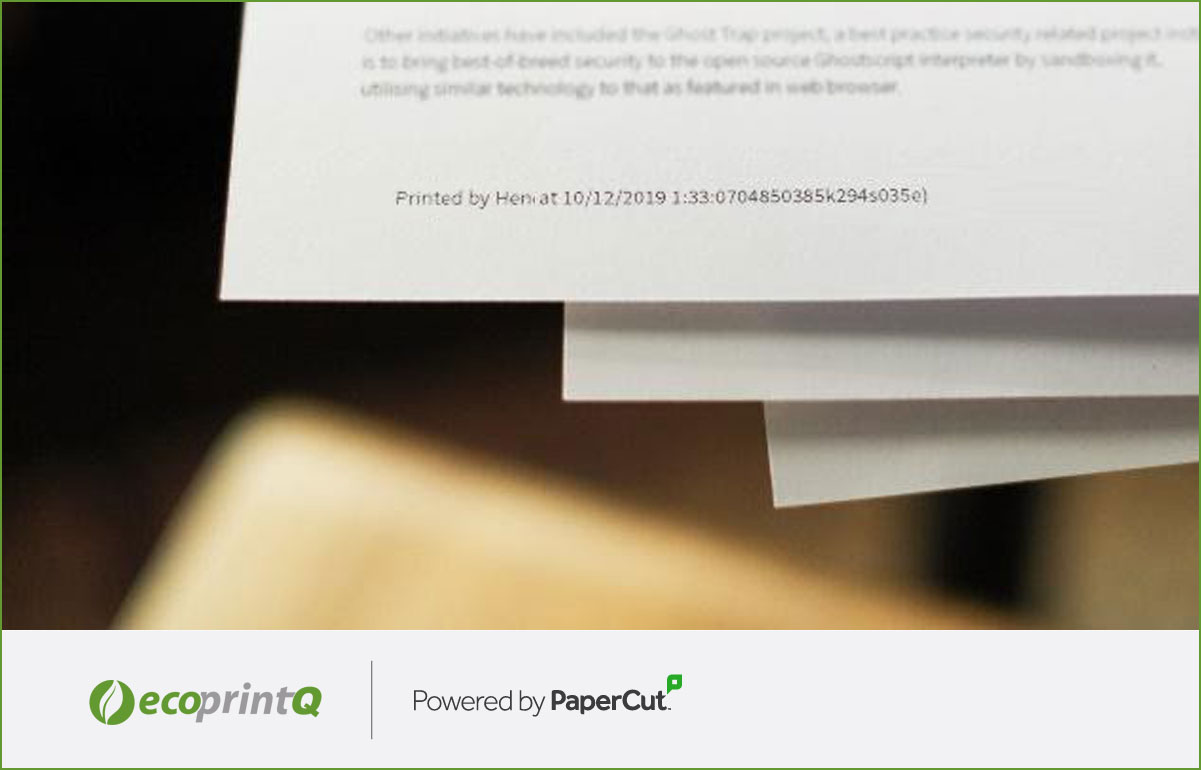ecoprintQ wants you to know about PaperCut’s guide to compliance and printing in the healthcare industry. Healthcare organization’s highest priority is the well-being and safety of their patients. That extends beyond their physical health, to protecting their PHI. With prescriptions, charts, wristbands, and referrals floating around, this can be a difficult area to control. But too much control and organizations take away imperative time from their staff.
A 2008 study posted by the Institute for Healthcare Improvement did a time and motion study to see where surgical nurses in the US spent their time. Their conclusion? Three subcategories accounted for most of nursing practice time: documentation (35.3%; 147.5 minutes), medication administration (17.2%; 72 minutes), and care coordination (20.6%; 86 minutes). Making sure printing challenges don’t contribute or (heaven forbid) add more time to these subcategories means nurses are spending more time delivering safe, high-quality patient-centric care.
So how do healthcare organizations strike the right balance between remaining compliant while enabling easy printing functions for your staff?
Printing visibility – know who’s printing what and when
End-to-end visibility is a foundation for IT security. Why? Because it helps predict, prevent, detect, and if necessary, contain security issues. PaperCut MF has print visibility as a core feature; it keeps job-by-job audit logs for every print, copy, and scan sent through your printers.
Having visibility is the first step in understanding what controls you need to put in place to:
- improve printed document security
- ensure data is used fairly and correctly
- encourage and celebrate those individuals doing the right thing
How to get more visibility into your printing
Print logs
The starting point for print visibility is a centralized, detailed job log. This also often referred to as a printer audit log or printer event log. The print log contains the date, time, printer used, username, document name (now we’re talking), and some other stuff that comes in handy from time to time like size in bytes, originating machine, driver type, and more. Let’s not skip over the centralized part! All this data can be found in one web-based user interface, and the scope of the log can be for the entire organization, per user, per printer, and filtered even further.
Reporting
The presentation of any data collected through logs is imperative for it to be interpreted, actioned, and shared.

Executive Summary reports give a single, compelling view into your organization’s current state of printing, like the most active users or the highest printing devices. These are the first clues of where to focus a deeper dive into the data.
PaperCut MF has 80+ standard reports that output to PDF, HTML, and CSV and cover all perspectives of data from summary to detailed per-transaction logs. So we’ve done the heavy lifting here for you.
Print archiving
Log more than just the print event (time, which printer, who printed, etc.). Also archive the whole job’s contents – text and images – so approved administrators can actually see the contents of the print job itself.
Watermarking and Digital Signatures
Move visibility from beyond the print log used by System Administrator to the printed document itself, with watermarking and digital signatures. A print document watermark can be as simple as a date and username on each page, through to something more advanced like a digital signature. These visual marks are a great motivator for people not to leave sensitive stuff laying around because its origin is always visible!
ecoprintQ is committed to delivering excellent service to every customer, providing support at each phase of an opportunity, and promoting solutions at every level. As a result, ecoprintQ is one of the world’s top Authorized Solution Centers and experts in all things PaperCut. To learn more about PaperCut MF and its benefits in healthcare, email us at sales@ecoprintq.com or give us a call at 800.236.8499. Or just complete and submit the form below and a Channel Manager will contact you shortly!