Customised email replies using data from your scanned images.
What is an email merge I hear you ask?
This feature allows you to extract data from images and scanned paperwork and use it to dynamically build emails to send to recipients. This gives a professional, informative reply that contains personalised information.
You can build custom replies that also include your email signature, logos and corporate information. The great news is building a custom email merge takes just minutes.
Scenario: Orders are emailed as attached PDFs to your company, Umango extracts the meta data from the PDFs and builds a customised email reply to the sender using the attachment data – pretty cool hey!
We could use the order number, total or whatever you like that was in the original order. You can even send the Umango email to your drafts folder to allow staff to further customise and add additional attachments before sending.
Multiple exports at the same time – this customised email can be sent as part of multiple exports in the one session. As an example, orders processed from email attachments in Umango with meta data being exported to your accounts payable system, an image being stored in your CRM against the client’s name and a customised reply email all being sent in the one Umango job.
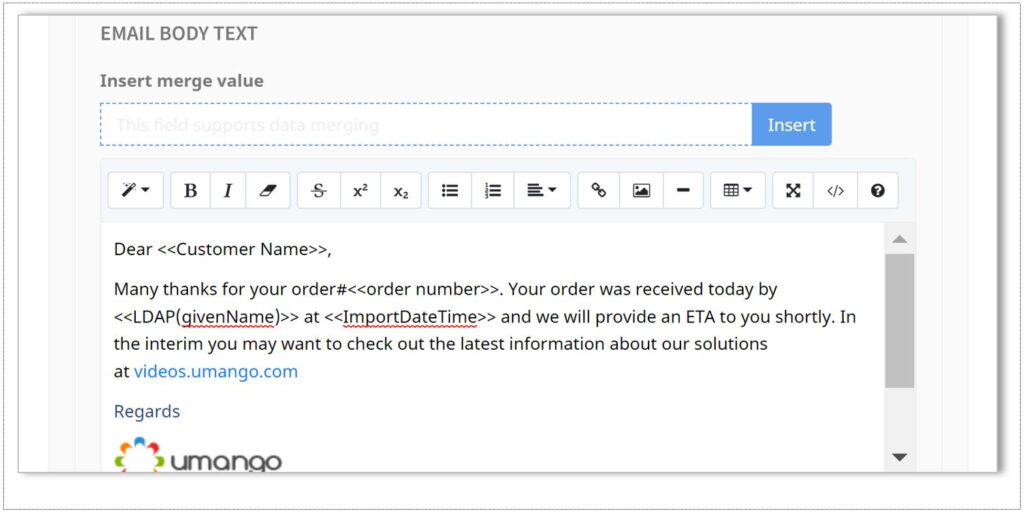
Want to find out more about the email merge connector?
Check out Tech Tidbit #10 Email Merge Connector

Also, view other techtidbit videos to sharpen your knowledge at https://videos.umango.com/

Want to find out more about Umango?
Just ask your ecoprintQ Channel Manager by calling 1-800-236-8499 or check out the Umango reseller portal https://dealers.umango.com
