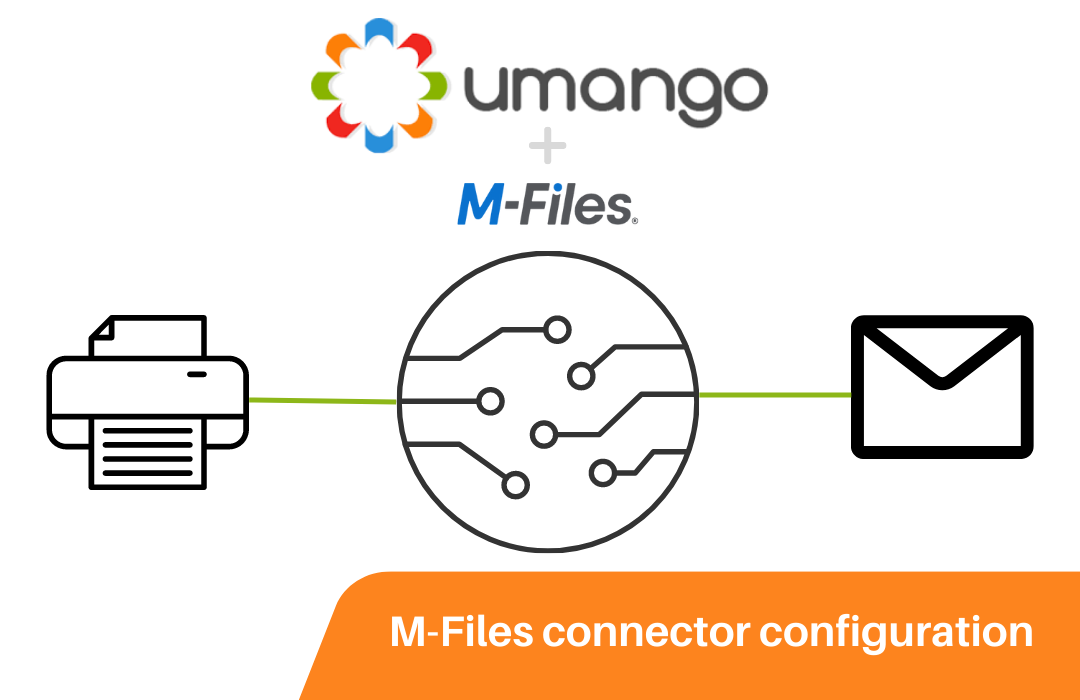There are a number of ways the M-Files connector can be configured in your environment, and understanding those configurations is important for ensuring that your file upload process works correctly. The following guide will walk you through the configuration requirements for your specific integration.
There are a number of ways the M-Files connector can be configured, depending on the user’s requirement. It can be configured as a job for each class or as a user-selectable class during processing. The later has some advantages, but also some limitations. If you want a user to be able to select a document class during processing, then you would only be able to assign properties that are relevant for any classes that will be selected by the user. Setting up a job per class means you can assign all the properties and customize the job to be accurately how you need it. Essentially, the user still chooses the class, but it is done when they select the job, not when they are processing the batch.
Understanding the M-files configuration

The Solution
Umango facilitates the capture and export of information into many back-end systems with its range of connectors, which now includes one for the content management platform, MFiles. Typically, the scanning and import of files into business systems is an arduous and time-consuming process requiring manual data entry which is prone to inaccuracies. Umango offers an easy solution that can detect information from scanned and imported files, prompting the user should data clean-up be needed. Documents can be scanned in bulk, maximizing the speed of the scanner, and using the information to separate individual documents. Files can also be imported from a folder, web browser or email address. Data clean-up (if needed) can be done anywhere on the network in a web browser or dynamically on the touch screen of a wide range of copiers The information is then saved automatically into the back-end system.
| Interested in more information regarding the benefits of the Umango? How Umango is configured to solve the problem? And what does it use? These are great points of discussion with your customers. For more information regarding these details, please complete the form below to find out how ecoprintQ and Umango can help you to solve these challenges. A Channel Manager will reach out to you shortly after you complete the form. |