How do you make the market leading print management solution better?
Over the last two years of pandemic disruption, PaperCut has seen and heard firsthand the changing needs of their customers and partners. They are listening and taking action to meet evolving customer priorities and build upon PaperCut MF’s market leading position, as recognized by IDC (click here to down load the excerpt) and covered in their recent Partner Summit.
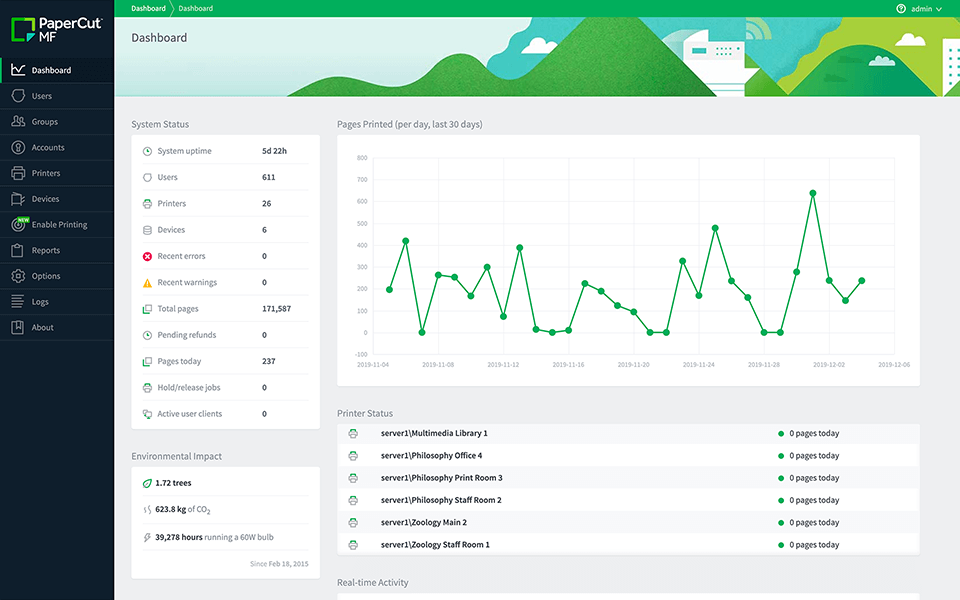
SUSTAINABILITY
Forest Positive printing
More than ever before, print customers are buying products and services to improve their environmental impact, as well as their bottom line. With Forest Positive printing via PaperCut Grows, PaperCut is delivering an easy, compelling, and timely sustainability story their customers can share with their own customers, investors, regulators, and employees.
In 2022, PaperCut solved the missing second half of the print equation for their customers. They’ve give their partners a new tool to position printing with PaperCut as part of our customers sustainability story – not just an IT cost center and environmental footprint.
PaperCut is as passionate as ever about reducing print waste – the first half of the equation. And now for all the vital business printing that needs to happen, PaperCut Grows gives customers an easy way to plant more trees than they consume. Solving this second half of the print equation helps turn necessary business printing into a positive force for environmental change while setting PaperCut apart from the competition. It also means PaperCut MF can be positioned in more tenders and help win more deals with customers using sustainability as a purchasing criteria.
SCALABILITY
Better than ever for business at scale
As the world’s leading print management solution, PaperCut needs to keep up with the needs of the world’s leading businesses. They’ve been working closely with large customers to make sure PaperCut MF meets the rigorous scalability, performance, and usability needs of modern global business across multiple geographies with distributed and hybrid workforces.
The lessons from working with these global leaders are now making PaperCut MF (specifically in features such as Print Deploy and Mobility Print), more capable, more usable, and more adaptable for customers with large fleets, distributed geographies, distributed workforces, and distributed infrastructures – in the cloud, in their offices, and wherever their people need to print.
What’s new for PaperCut MF 22.0
Take a look at just a few of the new features and improvements coming up in PaperCut MF 22.0.
PaperCut Grows: Forest Positive Sustainable Printing
PaperCut’s Forest Positive print program, helping partners and customers transform print from a cost center and environmental footprint into a positive sustainability story that they can share internally and externally
Improved Accessibility
As part of PaperCut’s journey to achieve the WCAG 2.1 AA standards for end-user interfaces, this release contains a new End-user Web Interface with a responsive, accessible and fresh UI, which will offer a better user experience for those with accessibility requirements
PaperCut is continuing to make enhancements to the new End-user Web Interface with the aim of achieving full WCAG 2.1 AA compliance in a future release
Enhanced PaperCut MF admin login page
Fresh new background image for PaperCut MF admin login page
Compression options for scanning
Document Processing now supports the option to select high, medium, or low document compression when setting up Scan Actions. This can be invaluable for those customers concerned about space when storing documents. These compression options will be available for PaperCut MF and PaperCut Hive
Copyright Compliance Automation update (UK only)
Add support for Copyright Compliance Automation feature when using Site Servers
Embedded: Scan to fax support for Ricoh SmartSDK
Added support for our “scan to fax” functionality for Ricoh. A key enabler for environments where fax is a key part of the workflow, such as Healthcare organizations
Embedded: At-device scanning improvements for Ricoh
On platforms where this is possible, PaperCut has moved scan job processing into a background process, to allow users at the device to move onto their next task quicker
Automatically add PaperCut icon to Ricoh Home Screen after install
Embedded: Integrated Scanning for Kyocera 4.3″ devices
Scan and workflow functionality available in Integrated Scanning is now supported on Kyocera models with the smaller 4.3” interface
What’s coming up in continuous delivery
We have a multitude of products that work alongside PaperCut MF, where updates are provided outside of a normal PaperCut MF release. The below features are being delivered through continuous delivery using auto-updates.
Print Deploy scalability & UX improvements
When cloning multiple MacOS printers that use the same driver, PaperCut now only stores a single copy of the driver and users also only download a single copy of the driver
Improved experience for mobile users moving between zones
Numerous user experience and performance improvements
Improved Mobility Print import wizard in the admin interface
Improved expectation management during trial
ecoprintQ is committed to delivering excellent service to every customer, providing support at each phase of an opportunity, and promoting solutions at every level. As a result, ecoprintQ is one of the world’s top Authorized Solution Centers and experts in all things PaperCut. To learn more about PaperCut MF and the updates in V 22.0, please email us at sales@ecoprintq.com, give us a call at 1-800-236-8499 or complete the form below.


