It’s important to remember that no two IT environments are the same. Each has its own unique integrations, dependencies, and printer brands and models. That’s why PaperCut offers a variety of serverless printing solutions to fit your needs. Whether you’re looking for a self-hosted, fully-hosted, public, private cloud, or fully-featured print management solution, we’ve got you covered.
We understand that printing can be a boring part of IT, but it can also be complex. We’ll work with you to find the right solution that suits your IT stack, printers, clients, and printing, scanning, and faxing needs. We’ll find the solution that fits you.
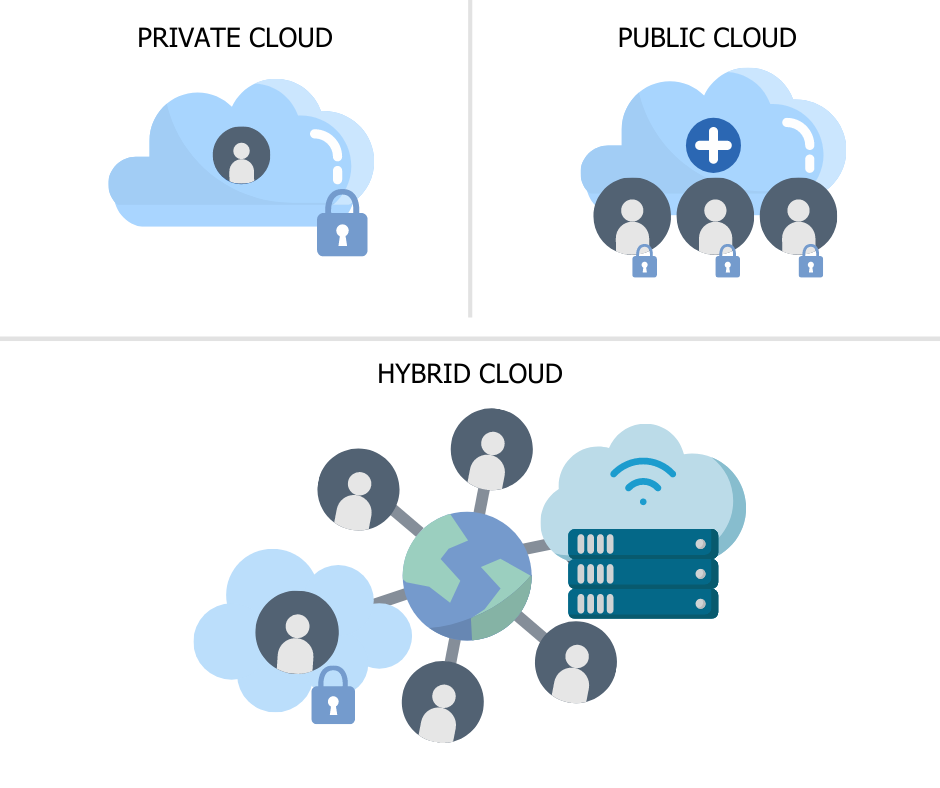
Public, private, and hybrid cloud hosting:
There are three types of cloud hosting.
| Public cloud | Private cloud | Hybrid cloud |
| Computing resources fully-hosted in the cloud, accessed over the internet along with other users from other companies | Self-hosted, dedicated computing resources for a single organization | A combination of public and private cloud |
Single vs multi-tenant cloud applications
Related to public, private, and hybrid; a single-tenant or multi-tenant refers to whether a cloud application – a set of cloud resources referred to as an instance – is shared with one or multiple customers.
| Single-tenant | Multi-tenant |
| One instance (cloud application) per customer | Multiple customers share an instance (a cloud application) |
| The cloud can be self-hosted or private-hosted | Uses the public cloud |
| Often referred to as “private hosted” or “hosted in private cloud” | Typically fully-hosted SaaS solutions |
What’s the difference between private and public cloud?
Private Cloud
If you’re looking for complete control and ownership of your software environment, a private cloud is the way to go. It takes the hassle out of managing hardware and offers built-in redundancy to protect against data center failure. Plus, you can easily set up a backup management strategy that includes both cloud-based and on-premise backups. Private cloud software is a great way to ensure your data is secure and your environment is managed efficiently.
Hosting in private cloud can be a great solution for businesses that need the flexibility to scale up or down their services quickly and easily. Sure, there are some costs associated, like the space you’re using on the platform, virtual machines, operating systems, data transfer, and processing power. But the payoff is worth it – you won’t have to plan for a bigger server in case you need more resources in the future, you can just expand your running servers with a click of a button. It’s a great way to stay agile and keep up with the ever-changing needs of your business.
Private cloud is also referred to as Self-hosted (single-tenant) cloud and the resources and access to these services are maintained separately from other customers hosting with the provider.
Public Cloud
Public cloud hosting is a great option for businesses who don’t have a lot of IT resources or budget. With this type of cloud-based computing infrastructure, you don’t have to worry about owning and operating your own equipment. Instead, you can access the cloud over the internet and have an enterprise-level solution to conduct your business. It’s a great way to get the most out of your IT setup without breaking the bank.
PaperCut MF in the cloud
PaperCut MF is a single-tenant application whether on-premises, self-hosted (by your organization), or self-hosted in the cloud (by an authorized PaperCut reseller or Authorized Partner).
One instance of PaperCut MF is set up per customer and is either hosted by themselves or an approved PaperCut partner (which can be complimented by managed print services). PaperCut MF is a true single-tenant (self-hosted) cloud print management solution. Where it’s hosted and what public cloud features (integrations with third-party SaaS products) are enabled (for example, Scan to Cloud, OCR, etc.) is up to you.
Cloud hosting scenarios
Below are some popular cloud hosting scenarios which you may consider for your environment.
All in cloud (PaperCut MF App Server and print server)
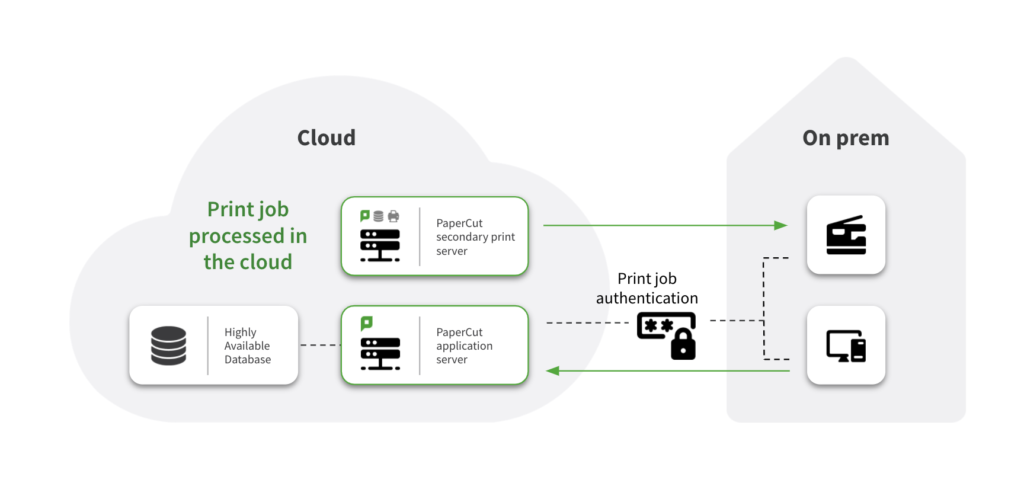
PaperCut App Server in cloud and print server/site server on premise
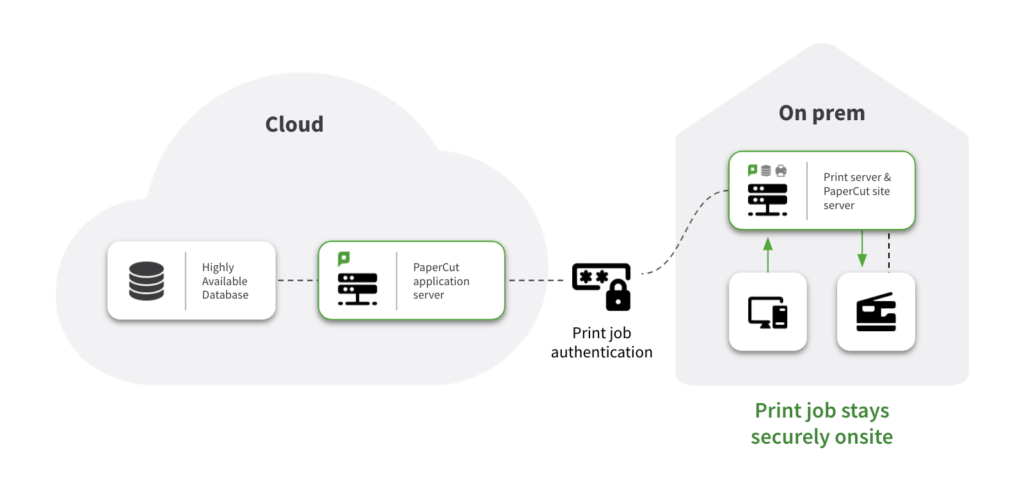
PaperCut App Server in cloud and direct print monitor on your local machine

Not a case of one cloud fits all
Our approach to print management is customer first. We believe everybody should be able to manage print and we engineer tirelessly (fueled by caffeine and a love for technology) to ensure all our customers have a choice of operating system, printer brand, and cloud model. Please contact us to get more details on PaperCut MF hosting scenarios and how we can help you organize your print management infrastructure.
