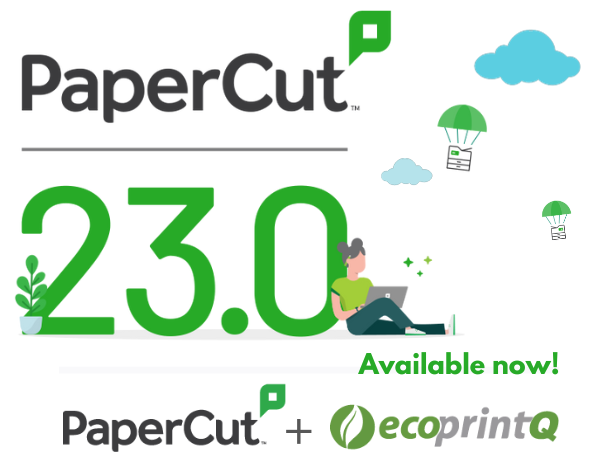In an ever-evolving digital landscape, staying ahead of the curve is not just an aspiration; it’s a necessity. With the release of PaperCut MF Version 23, we’re excited to bring you a host of powerful features that will revolutionize the way you manage your documents. Let’s dive into what this groundbreaking version has to offer.
PaperCut MF 23.0 is our most capable release yet, ensuring customers and partners are ready to do business at any scale, spread across the ever-growing array of platforms enabling modern business.
PaperCut.
Feature 1: Print Enablement for Virtual Desktops
Gone are the days when Virtual Desktop Infrastructure (VDI) was limited to big corporations. Today, organizations of all sizes are embracing VDI to enhance data security, reduce infrastructure costs, and empower remote and hybrid workers. And guess what? Papercut’s Print Deploy is now extending its full print enablement capabilities to the world’s most popular VDI platforms:
- Citrix
- VMware Horizon
- Azure Virtual Desktop
- Microsoft Remote Desktop Server (RDS)
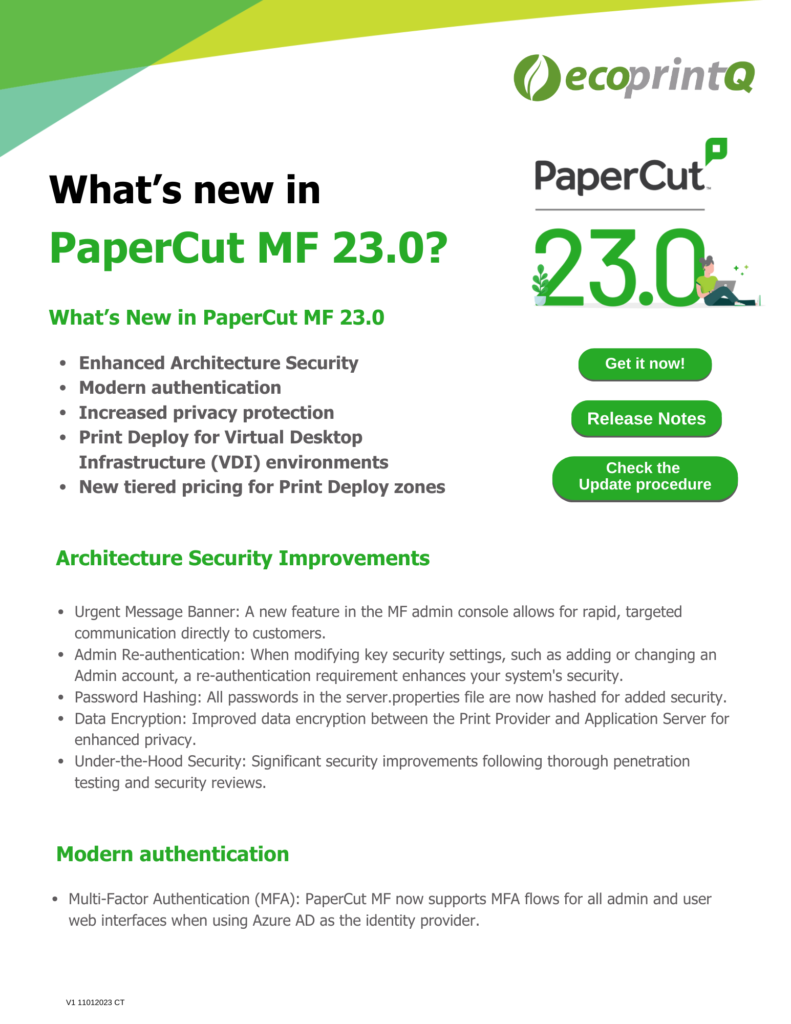
The significance of this expansion cannot be overstated, especially in the healthcare sector, where Citrix virtual desktops are omnipresent. Clinical, diagnostic, and dispensing service providers, who rely on printing for patient-critical paper workflows, can now enjoy seamless and secure printing within their VDI environments. But it’s not just healthcare; large-scale enterprises are also set to benefit. Ensuring that every user has the right printer, in the right place, at the right time, is paramount for productivity, regardless of where work takes place.
Security: Architecture Security Improvements
In an era where cybersecurity threats constantly evolve, we take your security seriously. PaperCut MF 23.0 comes with extensive security enhancements derived from our ongoing security uplift program. This comprehensive program includes internal and external architecture and code reviews, large-scale penetration testing, and consultations with cybersecurity specialists.
While many of these improvements work behind the scenes to reduce potential attack surfaces, migrate security configurations to safer alternatives, and update dependencies, some changes are visible. One of the most notable changes is that administrators must now re-authenticate before making critical changes, such as altering an administrator’s password or creating new administrator accounts. Additionally, passwords stored in the server.properties file, accessible only to local administrators, are now automatically hashed, adding an extra layer of security.
Feature 2: Enabling Authentication Best-Practice with Multi-Factor Authentication (MFA)
Multi-factor authentication (MFA) has become a cornerstone of best practices for securing line-of-business systems. By requiring multiple verification methods, MFA significantly reduces the risk of breaches, even if a password is compromised. With PaperCut MF Version 23, we’ve taken a significant step in enhancing security. Now, MFA flows are fully supported for all admin and user web interfaces when Azure AD is used as the identity provider.
With PaperCut MF Version 23, we’ve not just raised the bar; we’ve redefined it. These new features and security enhancements reflect our unwavering commitment to providing you with cutting-edge solutions that empower your organization. Whether you’re a healthcare provider relying on Citrix VDI, a global enterprise, or any organization in between, we’ve got you covered.
The future of document management is here, and it’s in your hands. Upgrade to PaperCut MF Version 23 and experience the next level of document management and security.
Don’t miss your chance to embark on a journey of innovation and efficiency with Papercut MF Version 23!
Ready to explore the endless possibilities it offers? Take the first step by reaching out to your regional channel manager today and uncover the power of enhanced document management. Your future of streamlined workflows and heightened security awaits.
And if you’re craving a more profound understanding of the comprehensive solutions ecoprintQ has in store, seize the opportunity to book a personalized session with our team of experts. We’re here to provide you with tailored insights and in-depth feedback to help you achieve your document management goals. Your transformation begins now.
Contact us at sales@ecoprintQ.com, and let’s embark on this exciting journey together. Elevate your document management experience today!