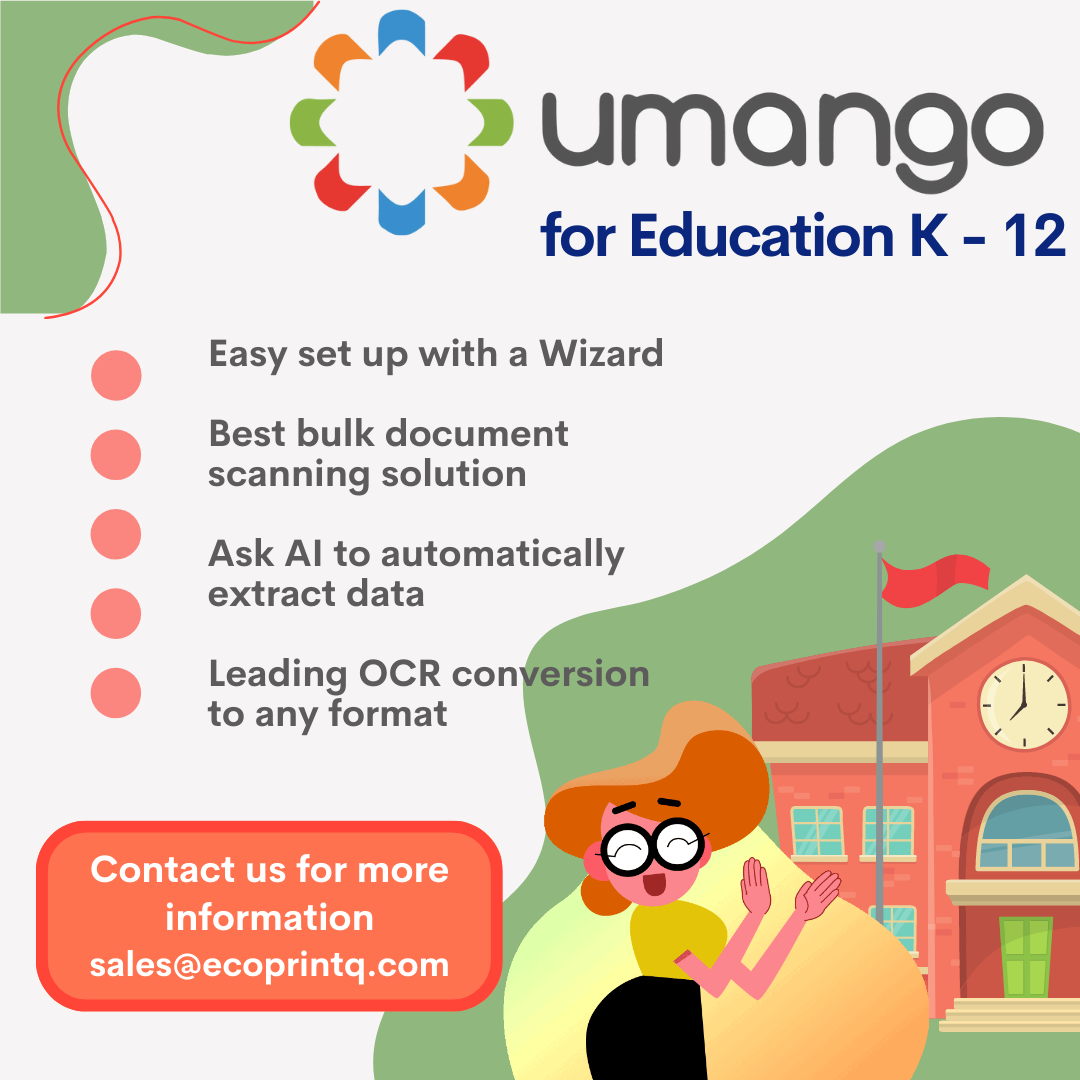Umango helps elementary and secondary schools scan enormous batches of data more quickly and easily. This amazing software can convert documents from a variety of sources, extract specific information from said documents, and scan those into existing folders of your choosing – all with the help of a wizard. Umango can transform image files into text that can be searched in Word, Excel, and even PDF/A. Here are some key features that will make your office staff’s workday easier:
- Create workflows
- Creates a set of standards for your staff to scan and process documents using a set of business rules
- Turns both paper documents and electronic files into digitized content that can be searched and located efficiently
- Deploy across copiers, mobile phones, tablets, dedicated document scanners and MFPs from leading manufacturers
- Take photos on your mobile or tablet and quickly be able to profile the information and upload to your business systems
- With supported MFD’s allows you to view the extracted information at the touch screen of the device (profile on device ‘POD’)
- Speed up the locating and processing of paper-based information quickly and easily
- Helps turn manual business processes into electronic document workflows
- Reduces bottlenecks by allowing information and images to be profiled and pushed to business system quickly and easily. Provides a set of ‘guidelines’ for all staff to process their information and images
Are you interested in learning how Umango can make a difference at your school? Check out our Umango page to find out more! Contact us at sales@ecoprintq.com.
Key Features for Umango and Education