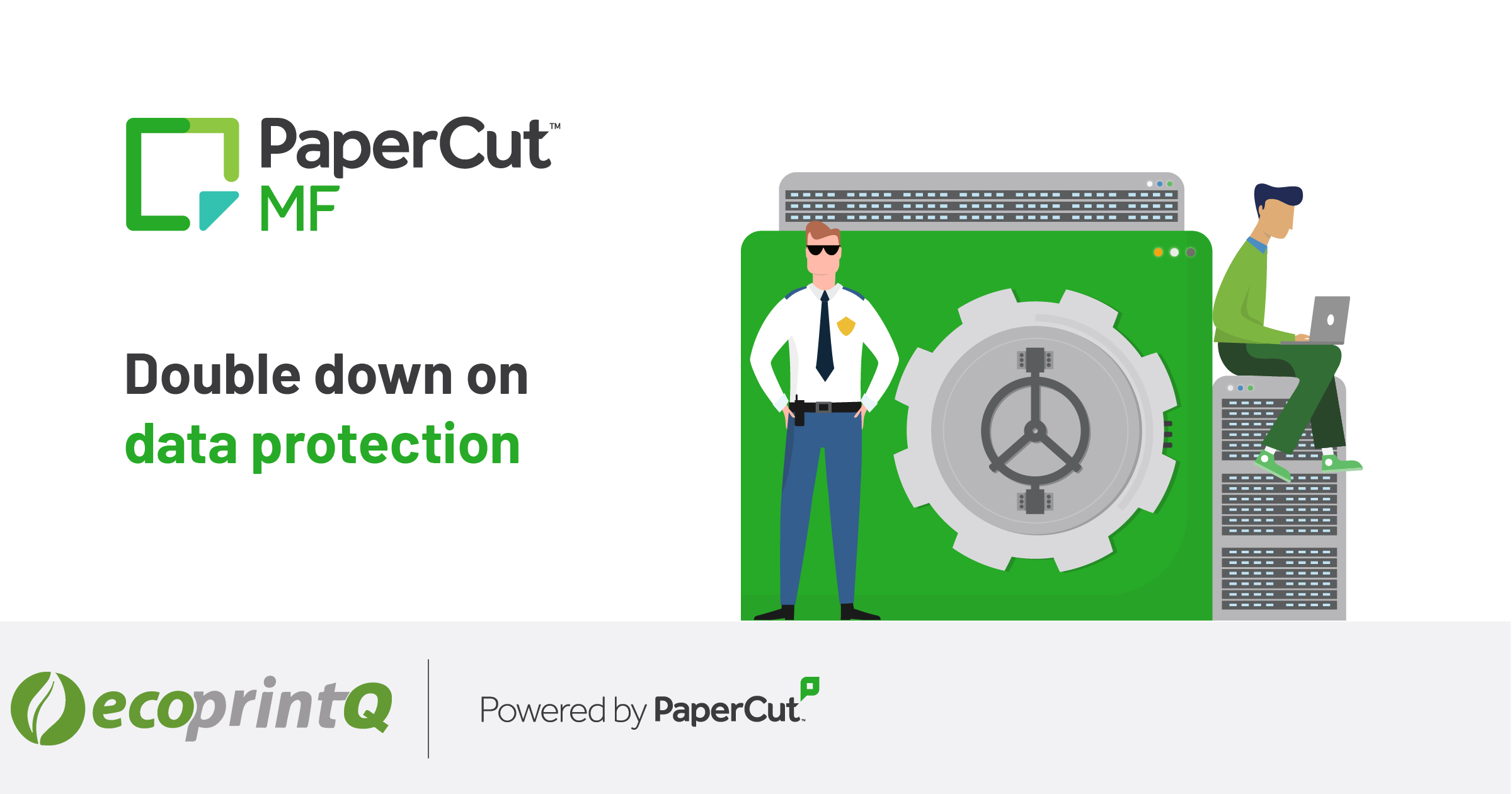In our previous blog about local government, which can be found here, we took a look at how PaperCut MF made printing easy for the government sector. In this blog, we’ll look at the common questions that surround the local government sector when it comes to security by uncovering the main issues local government may have when it comes to keeping documents secure. Finally, we’ll offer some solutions for these common issues and highlight how PaperCut MF and ecoprintQ can help you keep your documents secure.
Whether you call it local government, council, or community services, they’re the kind souls keeping our area functional, safe, and fun. It’s not just the frustrating DMV, the stale voting office, the boring ‘red tape’ runner, it’s all the helpful organizations that make our communities better!
Let’s look at some of the main questions surrounding the local government sector:
- Does your staff frequently print confidential data without any way of tracking or protecting it?
- Do you find sensitive documents sitting on the printer tray, or laying about the office, without any clues of who owns them?
Next, let’s uncover the issues these questions bring, like, confidential information being printed and forgotten, or left about for the wrong audience to see. No vission or accountability of who’s printed what, and the threat of security breaches stressing out you and your team.
How can PaperCut MF make sure you keep documents secure?
PaperCut MF solves these problems by finding the best answers to the questions looming over how to keep local government documents secure with these powerful features:
Encryption in transit: Protect data before, during, and after printing.
Secure Print Release: Keep jobs in a ‘hold’ state until the user authenticates at the printer with an ID card, access code,
or even biometrics.
Compliance: GDPR, CCPA, DSGVO, whatever regulations apply, PaperCut MF supports compliance out of the box.
Watermarking: Physically identify print job ownership to improve accountability.
To recap, how does PaperCut MF help keep documents secure for your local government? PaperCut MF focuses on your privacy throughout each document’s entire lifecycle – from encrypting your data in transit, to protecting it from releasing into the wrong hands, to keeping records of files long after they’ve been wandering the world.
ecoprintQ is PaperCut’s leading authorized solution center. Experts in all things PaperCut, ecoprintQ is here to help you secure printing allowing you to have the safest, most efficient, (and the coolest) print management solution. Contact us today to learn more about what PaperCut can do for you by emailing us at sales@ecoprintq.com or give us a call at 800.236.8499.