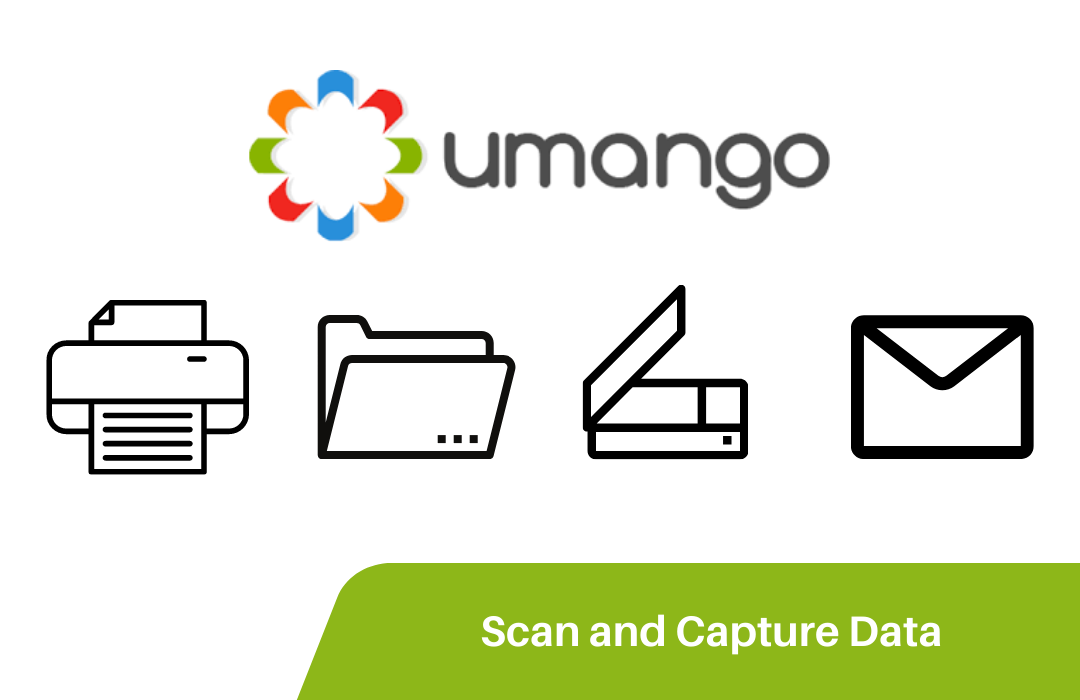Umango is a global leader in the development of document scanning, file conversion and imaging software. Umango has a long history producing easy to install, configure and use software that also provides a great user experience at the MFP.
They bridge the gap between where the document is sourced and how and where it is delivered. A true content on ramp solution. Umango offers ways to consolidate data/document entry points to send information to back-end systems.
Umango is a high performance, feature-rich scanning software solution that offers you a smart way to enhance and seamlessly integrate your scanning into your information infrastructure. Umango optimizes business processes with intelligent capture, processing, and distribution.
“We are dealing with hundreds of responses every day and Umango has not only made it easy to input this information but we can save time doing so. We’ve also got the ability now to separate, batch and categorize the information which we couldn’t do easily prior to having the software.”
Typical Umango Customer’s Reaction
“It only took about half an hour of training for us to learn how to use the software. It really is that easy to use.”
Umango is primarily targeted at the small to medium sized businesses. Umango’s products are easy to install, configure and use. They lower the support and training overhead and deliver the key features in an easy to use, clean interface that is cost effective. All this, while seamlessly adding value to the MFD. With Umango, a new user can install the application, configure a job and be running it at the MFD literally within a few minutes – even with limited or no training at all. No IIS requirement, no heavy IT requirement, and no complex technical configuration.
All in all… by bringing together a comprehensive set of best-in class, intelligent scanning features including functions and a user-friendly design, Umango transforms your entire network of input devices into an exceptionally integrative, finely tuned programmable system for your workflows.
Product Feature List – Overview
Non-exhaustive list of Umango product suite feature list.
DATA EXTRACTION
• Flexible document separation (Umango separator sheets, zonal text, barcode
value, ADR)
• Flexible batch separation
• Support for batch coversheets/indexes
• Profile anywhere (at the desktop, MFP, tablet or mobile)
• Read 1D and 2D barcodes
• Fixed zone and lasso OCR or barcode
• ODBC lookups while profiling
• Defer a batch at any time and pick up where you left off
IMAGE CONVERSION
• Export file in formats including pdf/a, xls, doc, xlsx, docx, tiff
• Choice of OCR engines for PDF/A formats
• Document separation
• Exhaustive list of source file formats
• Multi-threaded speed options for concurrent processing
• Image clean up filters (deskew, despeckle, blank page removal, orientation
detection etc.)
Umango Extract
It provides a powerful, easy to configure and use batch scanning solution. Offers a flexible range of
options for extracting information from your images and paperwork. Includes TWAIN scanning and
embedded MFP functionality (on supported devices).
Features:
• Create zones to extract information from images and paperwork. Supports zonal OCR, Key from image (KFI), list of values and Smart Seek (find a word or phrase). Barcode recognition and database lookup (optional).
• Zones can be formatted to expect certain characters and format structures as well as RegEx.
• Supports watching folders, supported MFDs and TWAIN compatible scanners.
• MFP connections also provides for real-time extraction of zonal information and validation at the device (refer to supported MFP’s and technical requirements).
• Supports running extraction jobs as a Windows Service.
• Base product includes outputs to network folder and csv text file of data (refer to EO-016-ZZ for 3rd party databases connectors).
• Supports document separator sheets, separate by fixed number and by keyword. Barcode separation requires barcode module.
• Exported file formats include TIFF, PDF, PDF/A. Text Searchable PDF/A requires EO011-ZZ option.
• Option of single Umango Extract install or server / workstation configurations for distributed document validation.
Licensing is based on install instance. Each license can be activated at 1 PC (desktop or server) –
reinstalls require deactivation.
Umango Convert
Background document conversion, filtering, separation and routing. Includes embedded MFP
functionality (on supported devices).
Features:
• Convert a wide range of file formats into Word, Excel, PDF/A and text searchablePDF/A.
• Supports watching folders, supported MFDs and specified email addresses.
• Supports running conversion jobs as a Windows Service.
• Wide range of exporting outputs includes FTP, folder, email, HP trim, SharePoint, Alfresco and your own custom scripts.
Licensing is based on install instance. Each license can be activated at 1 PC (desktop or server) -reinstalls require deactivation.
AT THE MFP
• Profile/verify documents directly at the MFD (on supported devices)
• Automation flexibility (only verify data that doesn’t meet pre-set rules)
• Browse destination options at the device (e.g. Browse and select SharePoint folders)
• ODBC lookups at the device (search and browse a list of customers, select and return the customer ID)
• Easily create a job and push it to a device
GENERAL
• Browse destination options during profiling (at the device or desktop). e.g. Browse and select a SharePoint folder, TRIM container or search and select an XPLAN client.
• Support for automatic batch separation in addition to document separation.
• Support for batch coversheets – extract data once for the batch and apply it to all the documents in the batch
• Support for ADR (Automatic Document Routing). Detect a document type and automatically pass it into the correct job type
• Mobile applications – profile documents in or out of the office. Auto-sync when returning to the office
OTHER KEY FEATURES (IN ADDITION):
• Defer a batch at any time and pick up where you left off. e.g. When at the MFP you can defer profiling when half way through and then pick it up later where you left off back at your desk.
• Flexibility in automation levels. e.g. When verifying, only see the data that falls outside automation levels
• Support for scripting – extreme flexibility with using extracted data.
• Module based features. Scalable and flexible.
UMANGO’s TECHNOLOGY – ADDING SCANNING SOFTWARE TO HARDWARE!
Selling hardware and adding software to create the solution is the end objective. While there has been a rapid refinement of scanner hardware features, speeds and robustness there hasn’t really been an easy answer of how to deal with all this increased speed – bulk document scanning software.
The Opportunity: finding easy to configure and use scanning software that won’t take months to become familiar with and won’t take days to install. The software has to offer a great customer experience and enable them to be up and running quickly.
Introducing Umango Extract.
Umango Extract is powerful, flexible batch scanning software that can take minutes to configure but with a capability that fits nicely into the SME market. The features make a compelling solution and at a great pricing point that means you can add to scanning hardware as an almost default offering. Umango Extract offers many flexible features and supports TWAIN dedicated scanners (as well as embedded functionality to the touch screens of many copiers – MFPs). The result is offering a unified solution across scanning hardware.
The Offer: Create scanning jobs quickly and easily around information you want to capture,
look up and use to name files, create directories or push into many databases. Separate
volumes of paperwork on common layouts, words, barcodes or using separator sheets. All of
this is provided in an intuitive interface that makes setup, training and use a great experience.
This capability means scanner hardware speeds are finally being utilized.
There is huge business opportunities in helping customers gain more value from the hardware
they purchase, or already own, with value-add software and services. By asking a few simple
questions we can uncover an opportunity, change the focus from just the hardware and
differentiate from the competition.
The Client Requirement:
To scan a large amount of documents over a short-time frame
Using the scanning software to process a large amount of returned information has meant
that the department has been able to work through a large amount of data rather than
needing numerous staff to manually input the information.
Umango Value Proposition rev 1.2
Experts in all things Umango, ecoprintQ is committed to delivering excellent service to every customer, providing support at each phase of an opportunity, and promoting solutions at every level. As a result, ecoprintQ is one of the world’s top Authorized Solution Centers. If you’d like to find out more about the benefits of Umango give us a call at 800.236.8499 or email us at sales@ecoprintq.com.