A quick guide outlining when and why you should update your hardware, virtual, and cloud Loadbalancer.org appliances.
Should you even be updating your appliance?
Well, we don’t mind if you do or not – the choice is yours. The pros are that with Loadbalancer.org’s feature-rich appliance, often when you update you gain additional features – notable features included over the years are our GSLB and WAF. You will also get patches for any security errors and other miscellaneous fixes.
How do I know if my current version is secure?
The recommended versions are listed on Loadbalancer’s support page:
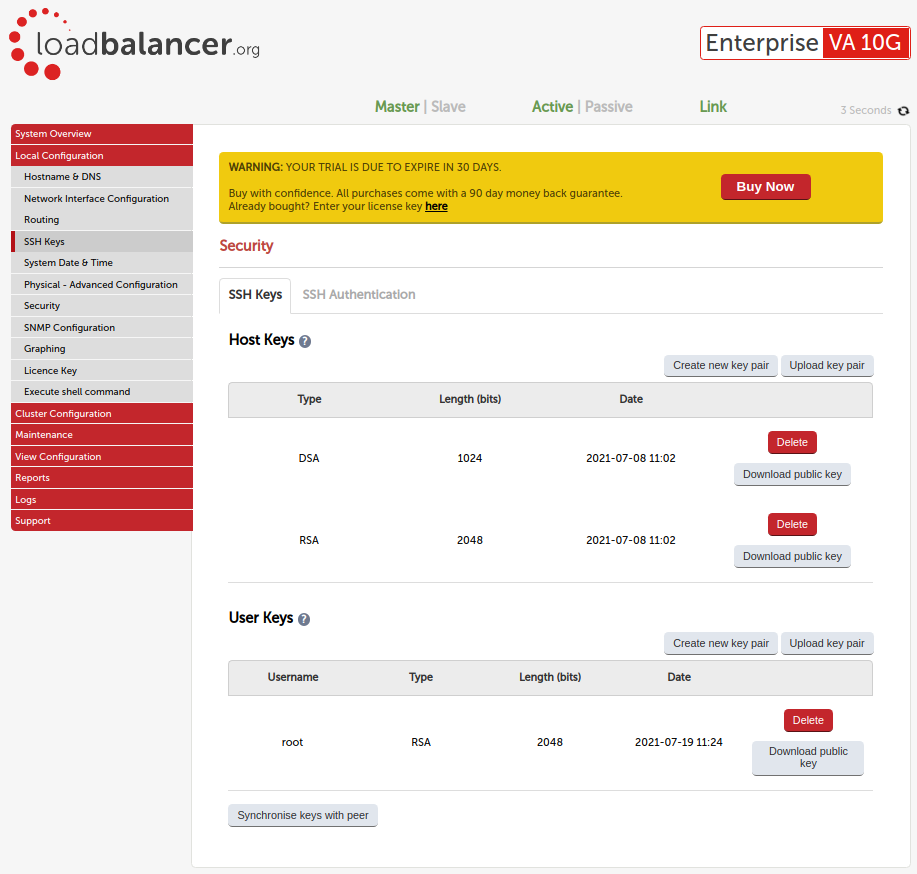
But our preference is for you to pick up the phone and talk to our ecoSupport Team! Then we can make sure we understand your real security requirements and whether we can recommend improvements. Just updating a product doesn’t necessarily make you secure…
For more details, check out Loadbalancer.org’s product roadmap.
Upgrading to 1G or 10G?
You may be upgrading your product from an R20 or a MAX to an alternative model in our range, for example, the 1G or 10G.
If so, you will need to hit the minimum version of 8.5.1 in order to install the new license key.
When should I update my appliance?
You should always update in a maintenance window. Loadbalancer.org does its best to ensure updates have minimal downtime, but it’s always best to err on the side of caution and allow time for a complete system test after an update.
ecoprintQ is a leading authorized solution center. Experts in all things Loadbalancer and PaperCut, ecoprintQ is here to help you learn about loadbalancer, and give you the support needed to ensure your loadbalancer is up to date and running smoothly. Contact us today by emailing us at sales@ecoprintq.com or give us a call at 800.236.8499.
