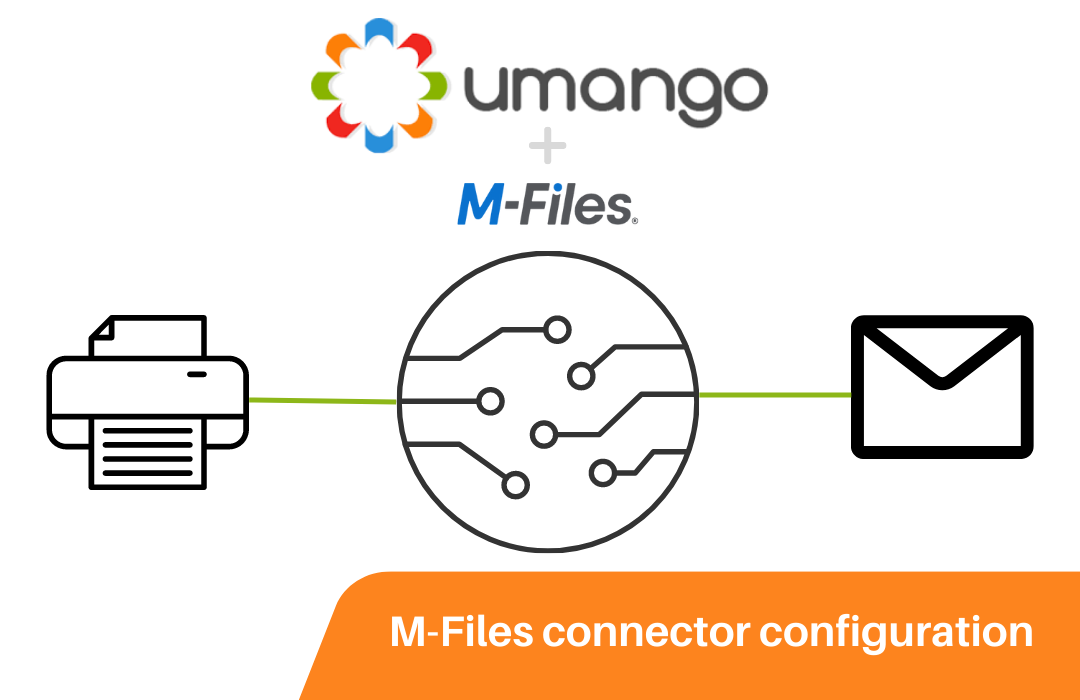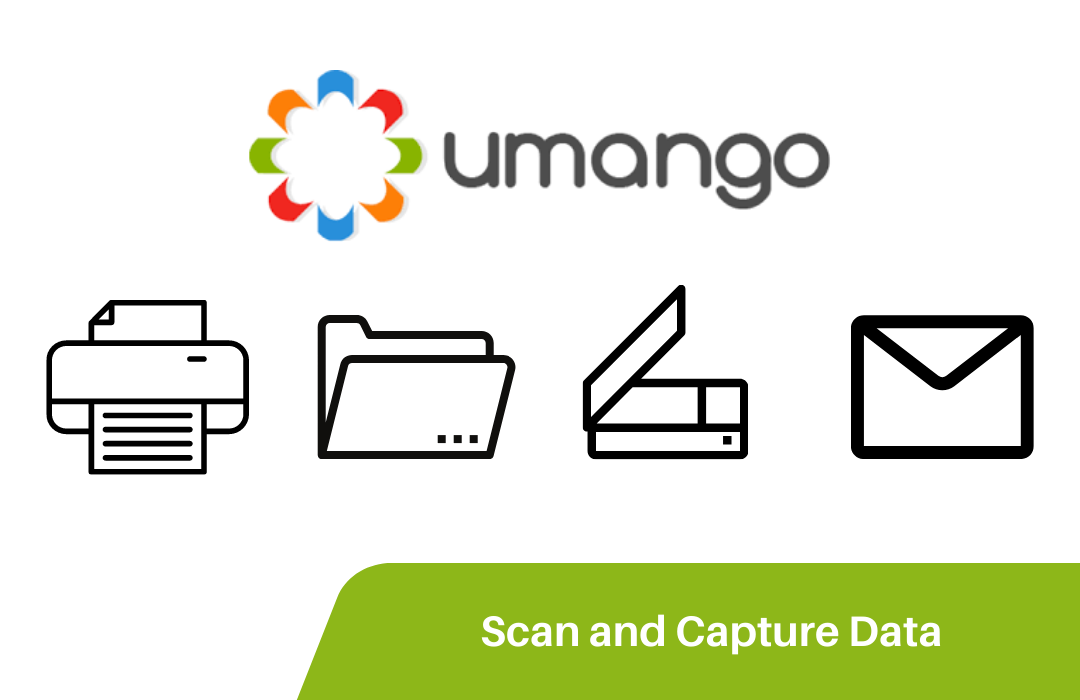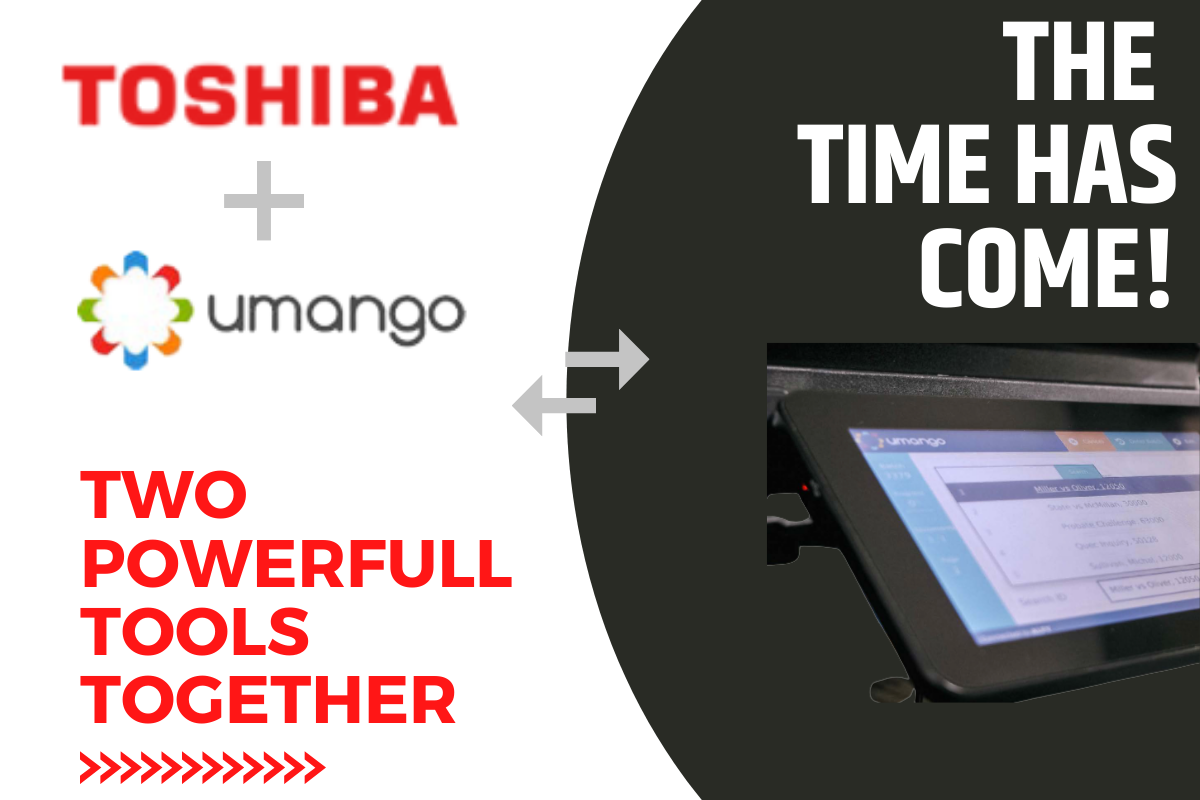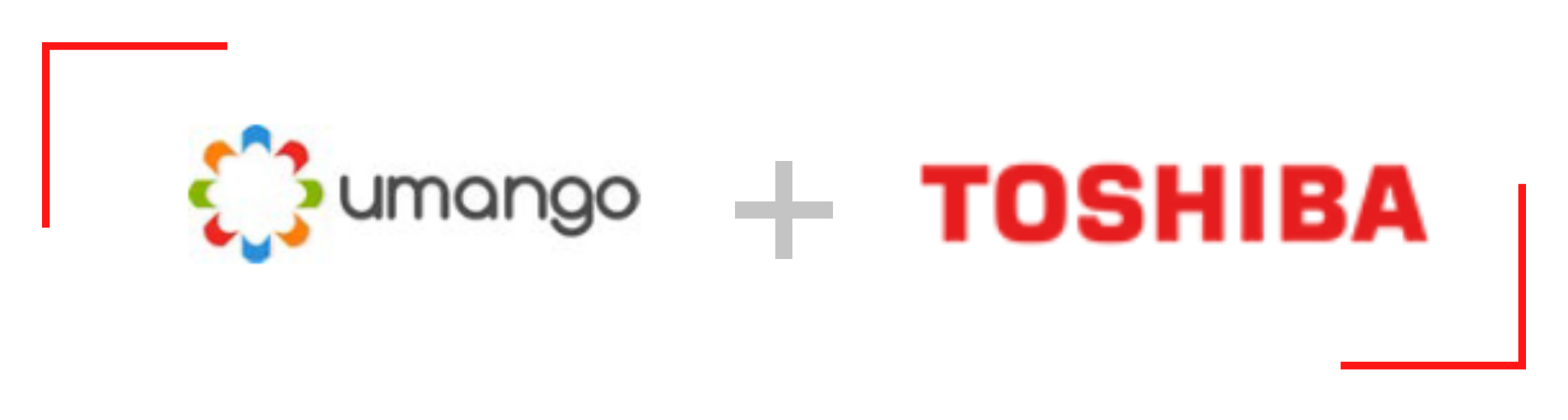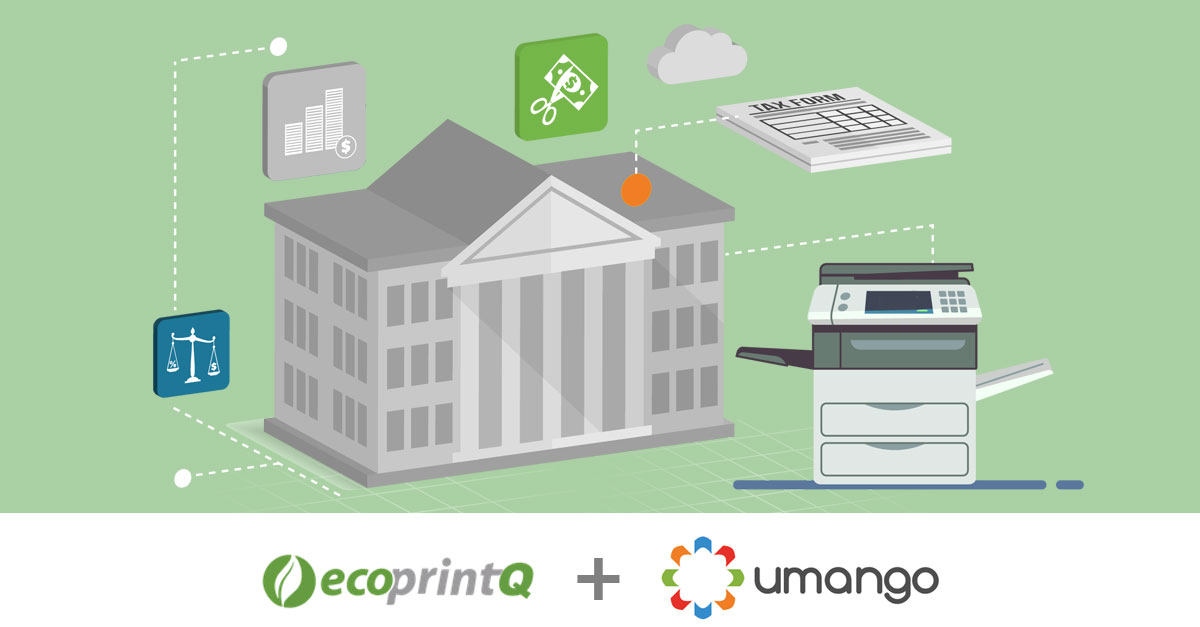What Every Business Needs to Know About Umango
Do you need a flexible and efficient scanning solution? Umango offers flexibility and efficiency in name scanning, indexing, conversion, and document storage. Umango is easy to install, configure, and use, resulting in short and painless implementation projects. Documents can be profiled in the panel on compatible MFDs, in a browser and tablet, or within the […]