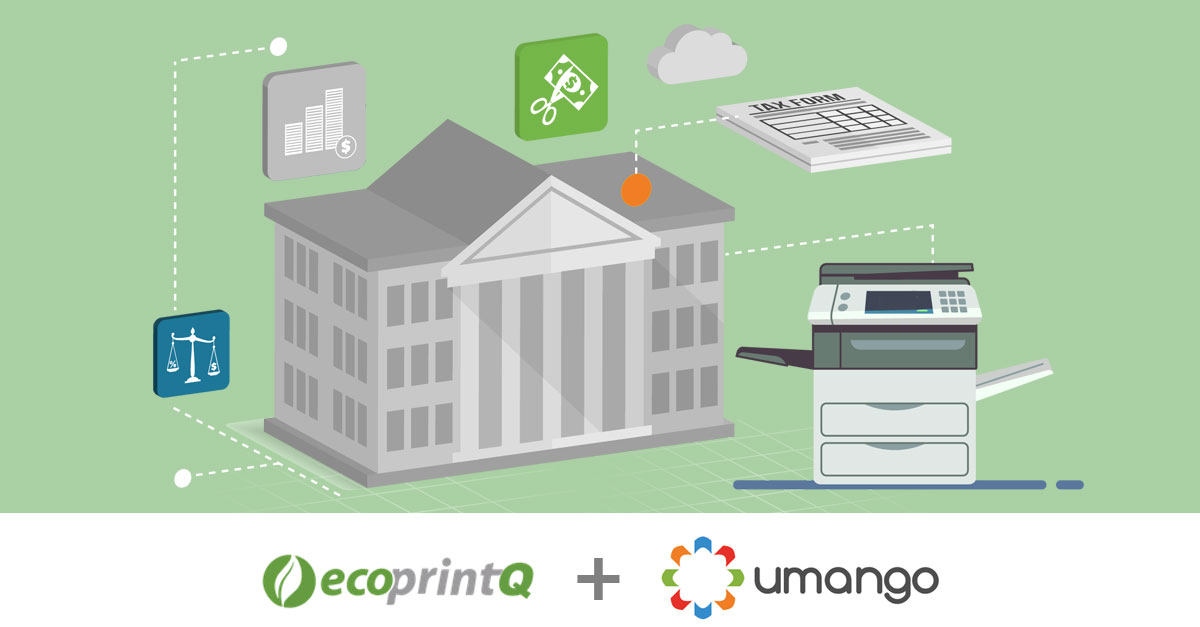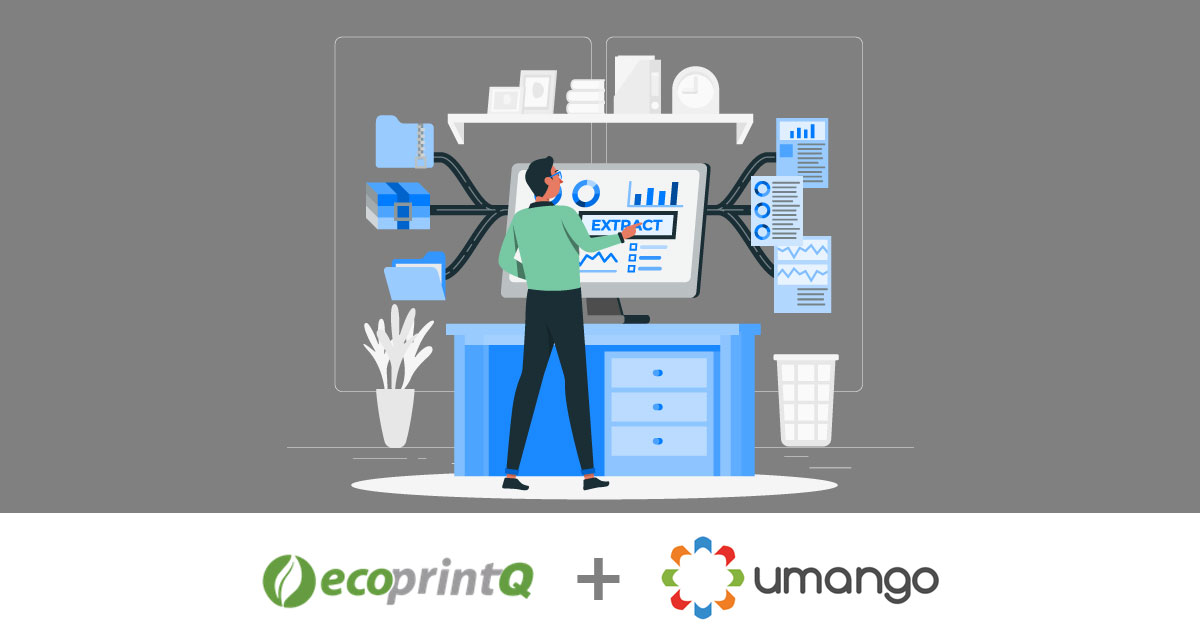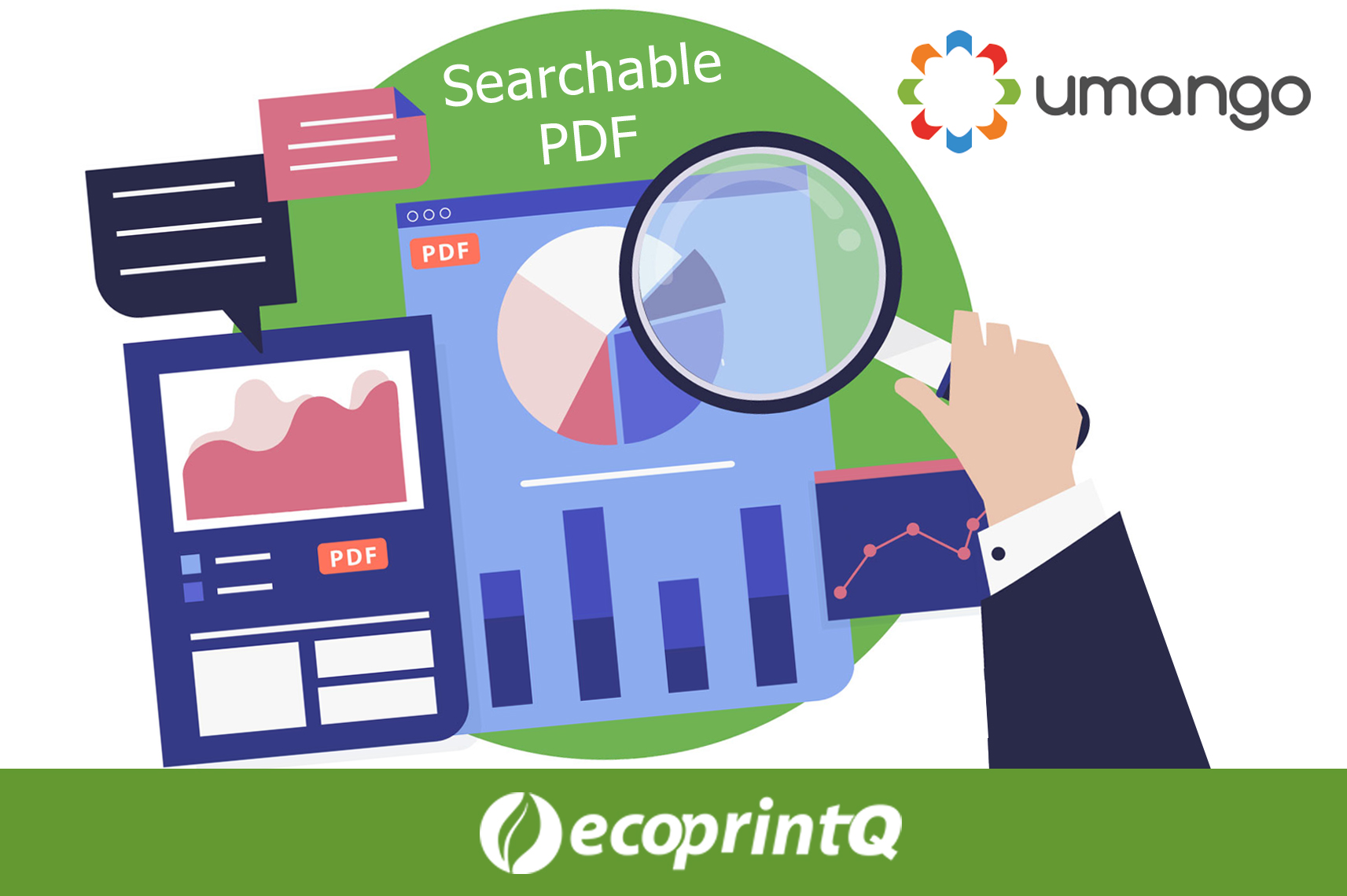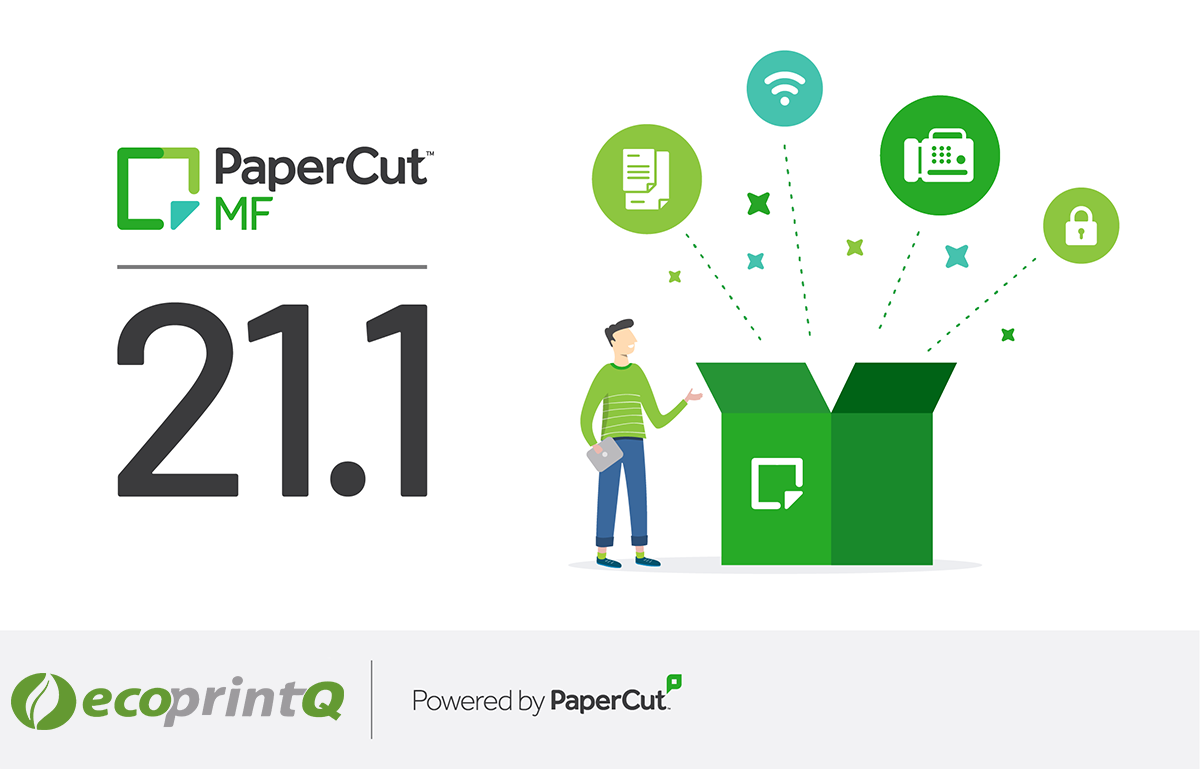Unlocking 70% of New Business Prospects: Umango’s Revolutionary Advancements in Capture Technology
Umango recently concluded an impactful series of sales and technical training sessions, heralding a new era in the market. These sessions revealed groundbreaking developments, showcasing how new Umango dealers are not just upgrading from outdated capture products but are also seizing untapped client opportunities that were previously out of reach. The sessions uncovered a pivotal […]