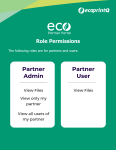ecoPartner Portal
Your handheld tool for accessing and sharing important documentation for yourself, your resellers, your clients, and end-users.
Interested in finding out more? Contact your CM to request access to this cutting-edge sales and marketing tool.
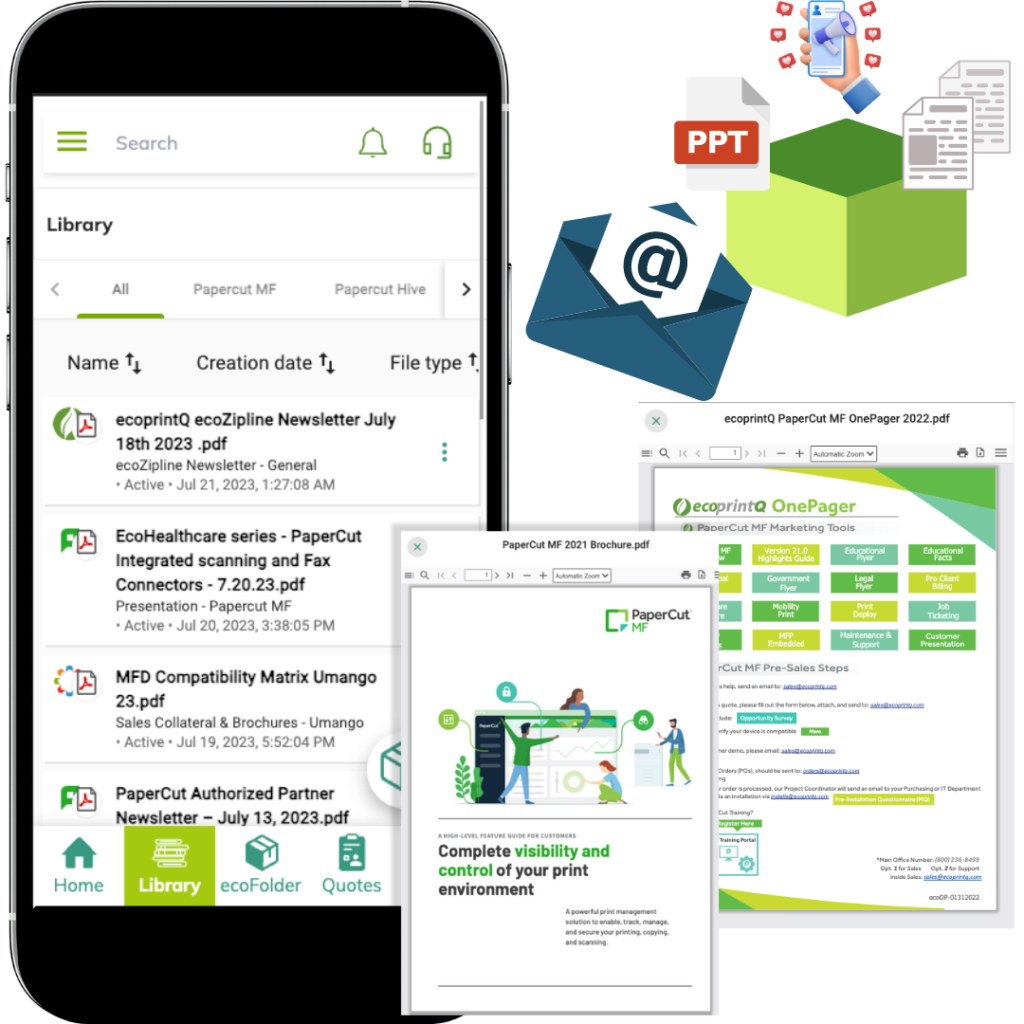

The ecoPartner Portal is your handheld solution to accessing and sharing information all at once. Personalize your profile. Manage your Passport to success journey to develop more technical knowledge while training on multiple software solutions that ecoprintQ is partnered with.
Access the library of files for the many software solutions ecoprintQ offers. Send multiple files at once with one easy click.
How it works
ecoPartner Portal Features
- Library of documentation for ecoprintQ products
- Quick and easy sharing features
- News & Notifications to keep you up-to-date
- Passport to Success journey tracker tool
- Access to monthly ecoPack sales enablement kits
- One-stop hub for all your ecoprintQ needs!!
Documentation
Learn more about different user roles, access permissions, and how to login here. Getting started is as easy as 1, 2, 3. Contact your channel manager with any questions on how to log in.
Videos
How to login to the EPP
How to use our monthly ecoPacks
Frequently Asked Questions
The ecoPartner Portal is a marketing portal designed to serve as a centralized platform for accessing marketing resources, tools, and information related to our products and services.
The ecoPartner Portal is a exclusive tool for ecoprintQ resellers only. To get access to the ecoPartner Portal you will need to have your account enabled in the app. In order to get this started, please contact your CM with a messaging regarding access to the EPP and they will be able to enable your account.
Yes, many of the marketing materials are customized with your own branding, and contact information.
Marketing materials are regularly updated to ensure you have access to the latest and most relevant content. Updates may occur on a monthly or quarterly basis, depending on the specific materials.
Yes, there are dedicated support teams available to assist with any issues or questions you may have while using the portal.
For issues logging into your account, contact support@ecoprintq.com.
For tech support or application errors, contact IT@ecoprintq.com.
For questions on documents you wish to see added to the ecoPartner Portal library, contact marketing@ecoprintq.com.
Yes! To switch languages in your ecoPartner Portal, head to account settings and use the dropdown menu to set your language of preference. The library will automatically update to the language set in your account settings. Also, this language setting can be changed back and forth at any moment in case you ever want to access docs in an alternate language for a particular opportunity or client.
SIGN UP FOR THE ECOZIPLINE
Interested in staying up to date on all ecoprintQ and ecoprintQ partners latest news? Contact your Channel Manager to sign up for the monthly ecoZipline newsletter.


WOULD YOU LIKE TO LEARN MORE?
We are here to solve your doubts and tell you more about the ecoPartner Portal,
Contact us at sales@ecoprintq.com or by 800 236 8499