Benefits of Unified Subscription Pricing
We’ve unified the pricing for PaperCut MF and PaperCut Hive, offering organizations the flexibility to switch between our products without incurring financial penalties. This change supports you at any stage of your cloud hosting journey, whether you’re partially hosted in the cloud or planning a future migration.
Dive into all the exciting details of this release by checking out the Release Notes for PaperCut MF 24.0. Ready to purchase PaperCut MF? Click here to get started!
PaperCut makes print management easy and convenient. Tracking and monitoring of print jobs, BYOD integration, cost control, among many other benefits.
Provides complete control of print, copy, scan and fax.
Reduces carbon footprint and encourages responsible printing through user tools.
Mobility
Print
Mobility Print makes printing easy from any device such as notebooks, cell phone (Android or iOS), tablet, without the need for complicated setup.
With this application, PaperCut helps your company or institution take control of resources while making printing simple and easy.

OCR
OCR (Optical Character Recognition): This new feature is all about making scanning simple and secure while creating smarter, more usable documents. With this new feature you can transform your final document into a text-searchable and editable smart document.

PRINT
DEPLOY
PaperCut MF’s latest feature, Print Deploy simplifies the time-consuming and frustrating task of setting up print queues and deploying drivers in managed environments. Print Deploy makes the managed print environment a breeze, to, well, manage!

CONTACT US
Our team is eager to hear from you!
Features


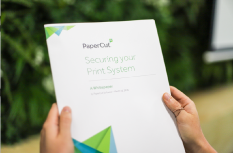

Secure Printing
Companies spend billions on IT security and firewall protection every year, but some of the biggest (and simplest) security wins actually sit right under our noses at the printer.
It all starts with a fundamental understanding of the journey of a print job from submission to collection.
The print life cycle
The print life cycle describes what happens to a print job before, during and after printing.
- Before printing: secure your printing infrastructure (who can print, what they can print, etc.)
- During printing: secure print workflows (security of the printing process itself).
- After printing: secure printed output (protection of documents in the wild).
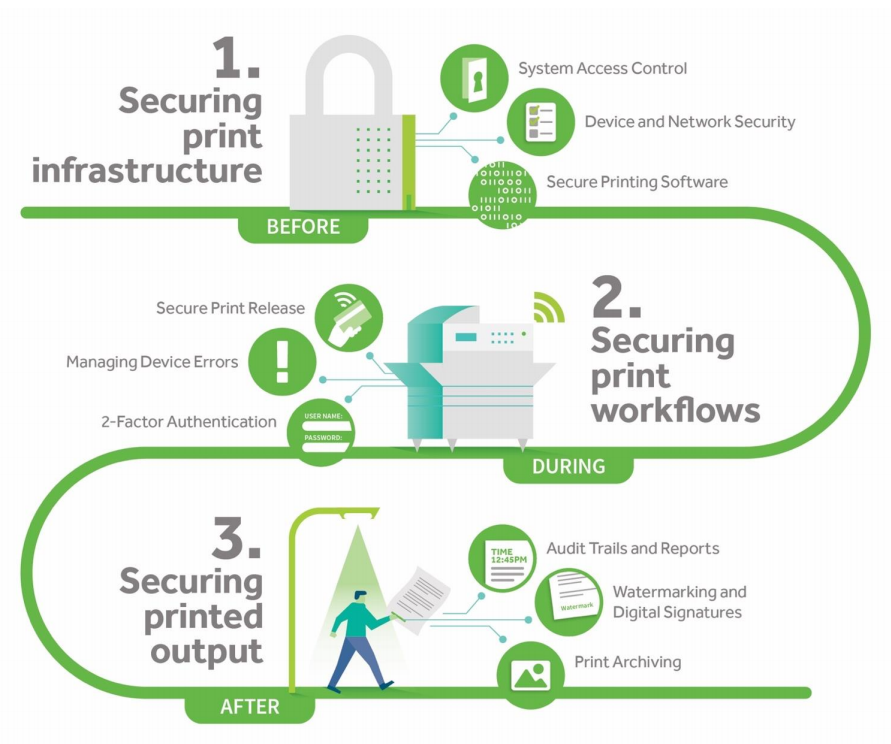
Secure central printing
Now that you are familiar with this, let’s explore the different security features and how they apply to the three stages of the print life cycle.
Key and advanced security features
These security features are classified as fundamental or advanced.
- • Fundamental security features are measures that every organization should implement.
- • Advanced security features are optional measures that you can implement for A+ security.
This table shows how you can implement the features in the print life cycle.
| Fundacional | Advanced | |
|---|---|---|
| Before you print | Authentication Access Control | Access policies Behavioral alerts Encryption |
| During printing | Secure print version Find-Me Printing | Card Authentication Two-factor authentication Device Error Handling |
| After printing | Print Audit Log Behavior Reports | Watermark Digital signatures Archived |
Release Methods
- • Pin: Refers to giving a print code to each user, it can be one designated by the company or ask PaperCut to randomly designate each user.
- • User and password: The application installed on the machine allows you to enter a username and password (previously authorized by the administrator) and thus be able to interact with the machine and release the jobs held.
- • Proximity: PaperCut supports card readers designed for the multifunctional which are integrated into the system and allow the user to release a card which can already be used in the company or could have new cards, with different frequencies. This functionality also applies to copies and scanners, allowing only authorized users to access the machines.

Secure printing in detail
Print security can be a dull and dry topic, but then again, when it comes to security, excitement is probably the last thing you want.
Skip to the following subsections to further explore each secure print feature mentioned above.
Mobility Print
Mobility Print solves the dilemma of providing a secure and simple printing approach for BYOD and mobile devices (clients). Users experience a simple set up for their smart devices such as smart phones, tablets, laptops and Chromebooks. Mobility Print provides users with a consistent print experience irrespective of the make or model of a printer.
Mobility Print provides secure network printing for iOS, Windows, MacOS, Android and Chrome devices. It’s is easy to set up so users can print from their own devices without assistance from the SysAdmin.
Mobility Print can scale from a small subnet to the most complex enterprise network serving tens of thousands of users.
Options
- Compatible Devices: Mobile devices, cell phones, tablets, computers in all their systems.
- Email Print: Allows users to print by emailing their documents to a special address, even when they are off site.
- Web Print: Harness the internet to print remotely and outside the network.




Operation
- 1. Select the document to print.
- 2. Select the network available for printing or upload it to the available platforms.
3. Send your work to print.- 4. Withdrawn on the machine available
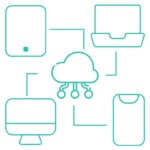
CHROMEBOOKS AND BEYOND
Automatically install printer drivers to print from a combination of Chromebooks, iPads, iPhones, Macs, Windows and Android devices.
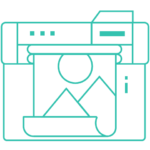
NATIVE PRINTING OF THE USER INTERFACE
Press CTRL + P or “print” directly on the device interface to enable simple and functional printing from any application.
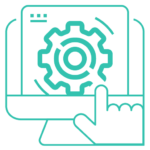
SIMPLE AUTOCONFIGURATION FOR USERS
Direct users to an automatic configuration page to find shared network printers and ease the burden on your IT team.

CONTINUOUS UPDATES
Get the latest features delivered automatically to reduce the cost of software maintenance and intrusive application updates.
Print Deploy
Print Deploy is a print queue deployment tool that gets the right printer drivers and print queues to the right person in the right location, effectively. It allows users to move between locations, e.g., branch, office or campus, and without them configuring anything. Location printers are dynamically downloaded to their computers, it just works! And just as important, Print Deploy simplifies the frustrating and time-consuming tasks of configuring print queues and deploying drivers in managed environments.
Types
- Basic: Newer versions of PaperCut MF come with this built-in option, where you can clone a print queue and deploy it to the zone called “Everyone”.
- Advanced: Allows you to create different zones or queue configurations depending on the user groups and/or computers being managed. With this, each user will have access to the correct printers even if they move around the company or branches.
Stages

CLONE
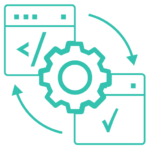
CONFIGURE
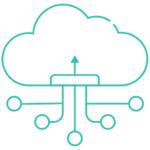
DEPLOY
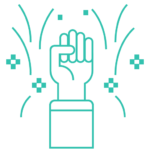
ENJOY
Create and configure print queues on a computer or server, here you predetermine the settings, such as grayscales, duplex, or other print rules. Once the queues are configured, they are ready to be cloned into Print Deploy.
In the simplest deployment option, Print Deploy puts all users and/or computers to be placed in one zone. With the Advanced option, you can create multiple zones, thus allowing users to connect to different machines in different zones quickly and effortlessly.
With the click of a button, the print queues are deployed, ready for the users to use.

OCR
PaperCut MF’s OCR is all about creating smarter and more usable documents.
How? Well, every time you scan something, you can choose to make the final document an editable, text-searchable smart document.
Plus, like everything we do, it’s really easy to use – all it takes is a simple tap-and-scan action.
No additional OCR installation is needed
For a long time, searching and editing scans meant buying specialized third-party tools. Not anymore.
PaperCut MF’s OCR works out of the box for all types of workplaces, completing the ultimate trio of scanning actions:
- Choose your scan destination (email, network folder or cloud storage provider).
- Set your scanning specifications.
- Search for text in your scanned document as a PDF or edit it as a Word document.
Integrated in integrated scanning
We want every PaperCut customer to have smarter documents, so OCR was made a stock feature.
* OCR is part of PaperCut MF’s integrated scanning suite, which works across multiple platforms, brands and devices.
So if you have PaperCut MF, you also have OCR superpowers.
* PaperCut MF and active support for cloud-based and on-premise OCR is required.

Locally hosted and compatible
If you have local data hosting requirements, we’ve got you covered.
With regional data centers in the Americas, Europe and Australia, you can meet more of your compliance obligations in more corners of the world, and that applies to all of our cloud services.
Want even better control over your data hosting requirements? We have a locally hosted (on-premises) OCR solution for that too.
On site or in the cloud

OCR Cloud
Turn scans into smarter documents with PaperCut MF’s convenient, cloud-based OCR solution.
It is compatible with our regional data centers to meet more local hosting requirements.

Locally hosted OCR (on site)
Deploy PaperCut MF’s OCR solution on your site with a simple installer.
If you need to scale for more processing power, the multi-server version is now available in PaperCut Percolator, our evolving home for beta versions.
LEARN MORE…
Gone are the days when Virtual Desktop Infrastructure (VDI) was limited to big corporations. Today, organizations of all sizes are embracing VDI to enhance data security, reduce infrastructure costs, and empower remote and hybrid workers. And guess what? Papercut’s Print Deploy is now extending its full print enablement capabilities to the world’s most popular VDI platforms:
- Citrix
- VMware Horizon
- Azure Virtual Desktop
- Microsoft Remote Desktop Server (RDS)
- Check the release notes here!
The significance of this expansion cannot be overstated, especially in the healthcare sector, where Citrix virtual desktops are omnipresent. Clinical, diagnostic, and dispensing service providers, who rely on printing for patient-critical paper workflows, can now enjoy seamless and secure printing within their VDI environments. But it’s not just healthcare; large-scale enterprises are also set to benefit. Ensuring that every user has the right printer, in the right place, at the right time, is paramount for productivity, regardless of where work takes place.
Multi-factor authentication (MFA) has become a cornerstone of best practices for securing line-of-business systems. By requiring multiple verification methods, MFA significantly reduces the risk of breaches, even if a password is compromised. With PaperCut MF Version 23, we’ve taken a significant step in enhancing security. Now, MFA flows are fully supported for all admin and user web interfaces when Azure AD is used as the identity provider.
With PaperCut MF Version 23, we’ve not just raised the bar; we’ve redefined it. These new features and security enhancements reflect our unwavering commitment to providing you with cutting-edge solutions that empower your organization. Whether you’re a healthcare provider relying on Citrix VDI, a global enterprise, or any organization in between, we’ve got you covered.
The future of document management is here, and it’s in your hands. Upgrade to PaperCut MF Version 23 and experience the next level of document management and security.
Let's take a deep dive...
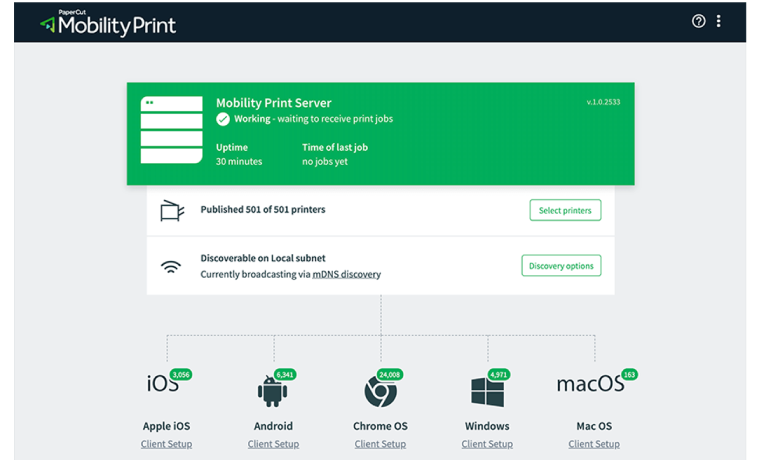
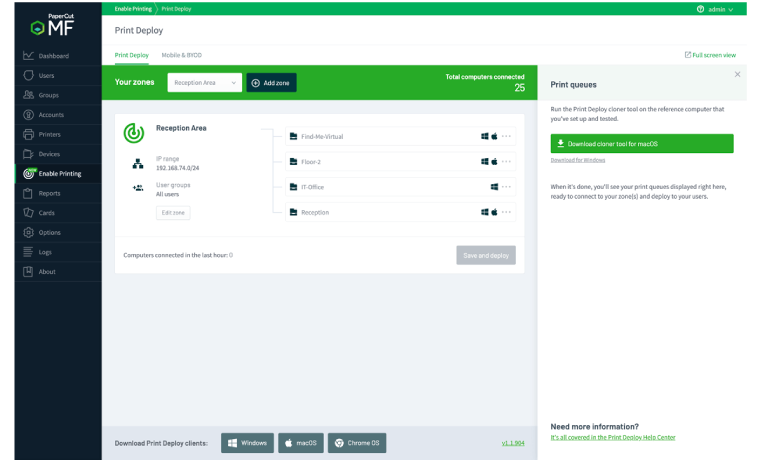
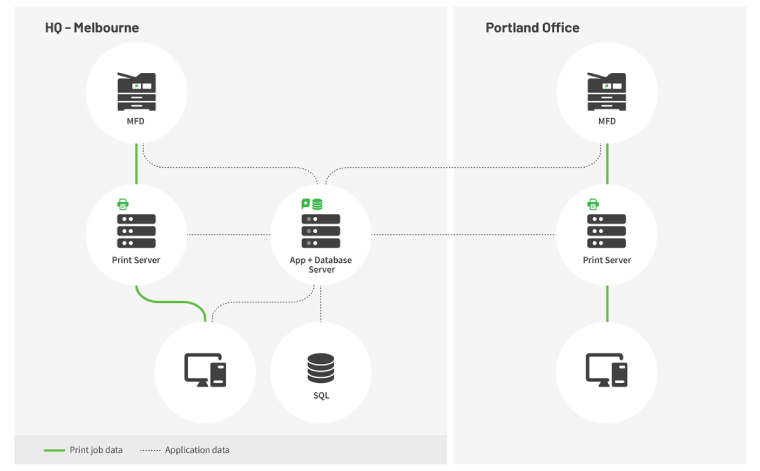
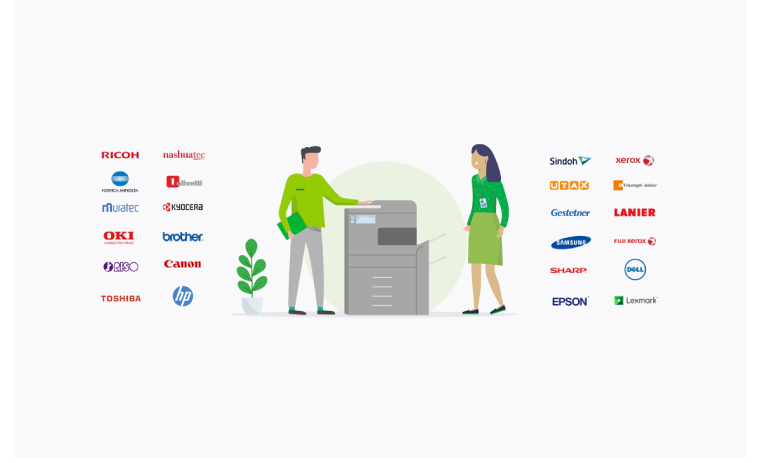

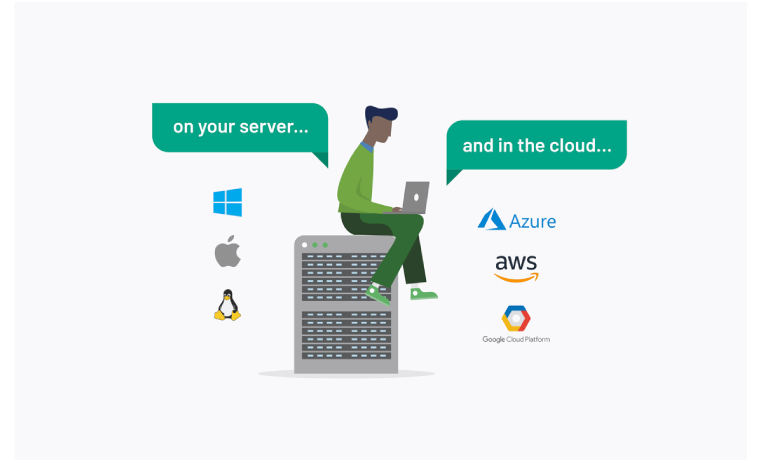
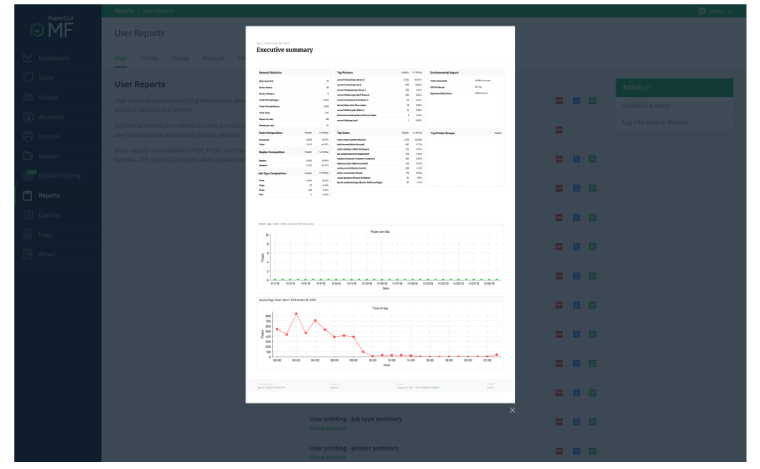
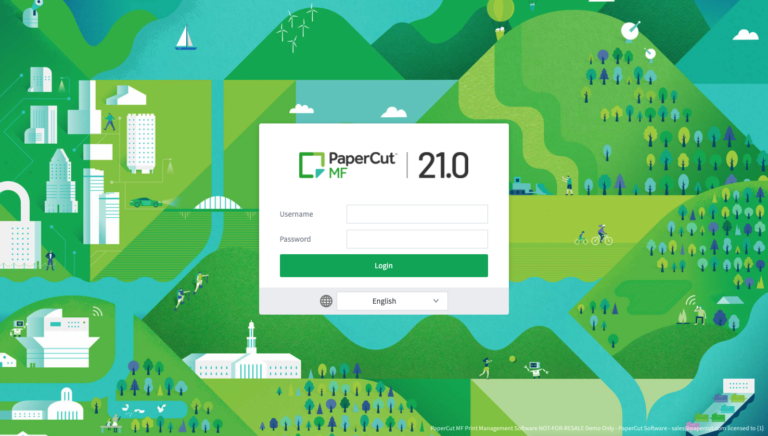

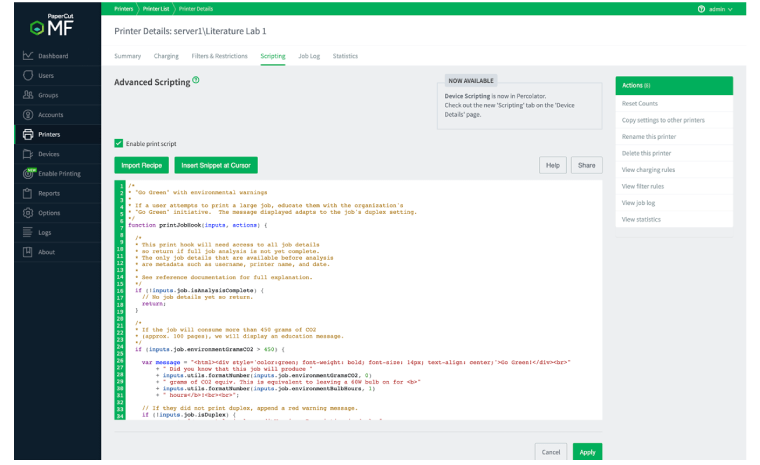
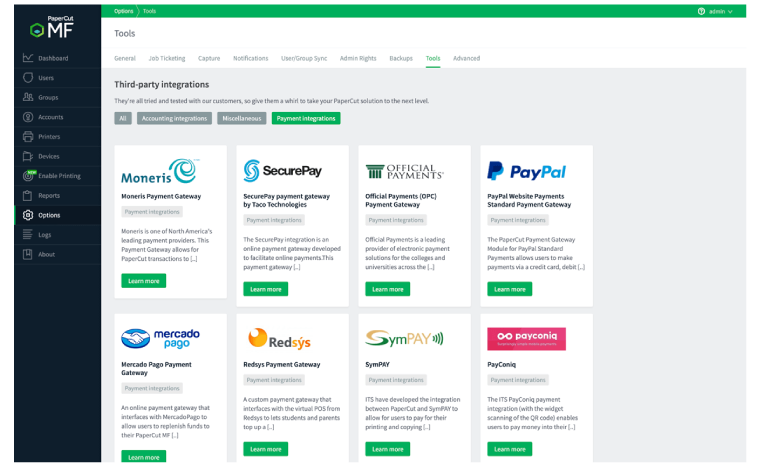

- Scales from 5 to 500,000 users
- It works with any platform: Win, Mac, Linux, Novell
- Automatically imports users from Active Directory, LDAP and more
- Supported by a global network of certified experts
- Mobile and BYOD printing allowing the user to print from any device
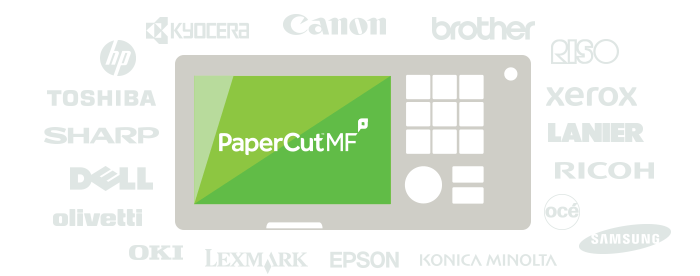
INTEGRATES WITH A VARIETY OF DEVICES
Integrated software that works with several brands directly from the MFD panel

We work with security experts and researchers to verify and address any potential vulnerabilities reported to us. Subscribe to security notifications, leave your contact details and we will keep you up to date with important security updates.

WOULD YOU LIKE TO LEARN MORE?
We are here to answer your questions and tell you more about PaperCut,
feel free to contact us at sales@ecoprintq.com or at 800 236 8499
CONTACT US
Our team is eager to hear from you!