Top Functionality
Due to the minimal operator assistance required, the account loader is ideal for use in busy locations to enhance the customers experience by supporting a self-service environment. The unit is equipped with a 7.5” touch screen panel, which guides the user to complete the transaction.
Account & Card Loader, Model 7880
Account and Card Loader is used to add value to user accounts over a network via TCP/IP. It can be configured to accept any combination of coins, bills, or credit/debit cards to add value to a user’s account or dispense new cards.
The Loader can be configured to accept various card types such as; ABA magnetic stripe, Mifare contactless, prox, or barcode for account authentication. Optional accessories include supporting credit cards for purchases, card dispenser, receipt printer, high security lock, and a pedestal base.
Credit/debit card acceptance is achieved using an integrated system based on cellular technology.
Features and Benefits
- Add Value to Account
- Card Dispense Option
- Credit/Debit Card Option
- Coin Acceptor Option
- Account-to-Account Transfer
- Receipt Printer Option
- PaperCut Certified
- Bonusing
- Report Capabilities and Printing
Advantages
- Distributes cards.
- Easy to install.
- Intuitive operation.
- Accounts for all funds deposited.
Applications
- University & College Campuses
- Public and Academic Libraries
- Copy and Print Centers
- Business Centers
Options
- Optional stands
- Card Dispense Option
- Credit/Debit Card Option
- Coin Acceptor Option
- Receipt Printer Option
Benefits
- 24/7 Cashier
- Does not require an operator
- Accepts worldwide currency, notes and coins, credit/debit card
- Cash flow is streamlined
- Dispense card for visitors
- Accounting of cash in system is made easy
- Prints receipts of transactions
- Display Marketing messages
- Options include a base, high secure lock and alarm
- Multitude of configurations available with card and currency options
Specifications
Model 7880 |
||||
|---|---|---|---|---|
| Dimensions: | Height: 24” | Width: 19” | Depth: 8” | Weight: 52 lbs |
| Network Connectivity: | TCP/IP via Ethernet Port (Station Computer) | |||
| Display: | 7.5″ Color LCD Touch Screen 800 x 480 Pixel | |||
| Power: | Input; 110-240VAC, 50-60 Hz Output; 5VDC, 0.3A | |||
| Card Accepted: | ABA Mag Stripe | Barcode | Prox | iClass | MiFare | |||
| Currency Accepted: | Worldwide Notes, Coins | |||
| Stand Dimensions: | Height: 25” | Width: 24 ” | Depth: 10.5 ” | Weight: 22 lbs |