The cBot is an autonomous kiosk solution that allows patrons to pay for prints and copies in a self-service environment which minimizes staff interruptions. It is simple to use and compatible with most Multi-Function Printers.
Top Functionality
cBot allows users to choose how they pay for print and copy jobs. It connects to all major copier brands and provides payment options which include coins, bills, major
credit cards, and virtual payments like PayPal, Apple Pay, Android Pay, and Samsung Pay.
- Users can pay-as-you-go without the need to create a PaperCut account when making copies and receive a refund for unused balance
- cBot allows users to add credit to an exisisting PaperCut MF account, with the remaining balance available for future use
- PaperCut users and guests can print from their desktop or mobile devices and release their jobs at the cBot
Features & Benefits
- Pay-per-use or Pay-as-you-go: Make copies as a guest without the need for an account
- Give users change from a self recharge coin module. Overflow coins drop to a secure lock box
- cBot works with Nayax, credit card terminal. An easy solution to set up and manage your account
- cBot can create a user account and add credit in one session
- Print and Pay only for what is released
- Easy to Use 7-inch interactive touch screen
- Besides having a user friendly interface, the cBot is easy to install and easy to use
Common Locations
- Universities and Colleges
- High School Media Centers
- Internet Cafes or Cyber Cafes
- Public Libraries
- Pharmacies with Public Access
- Coin changer
- Bill acceptor
- Nayax Credit Card Terminal
*Need to register an account with Nayax payments - Authentication readers (barcode, mag stripe, prox)
- Network: built-in switch
- Supported System: PaperCut MF* Cilantro annual subscription
Specifications:
- Height: 35.8 in
- Width: 12.8 in
- Depth: 15.7 in
- Weight: 55.11 lbs