Top Functionality
The Mini Kiosk B-500 adds independent support capabilities to the Bill Box. As a complete turn-key system, it becomes a self-reliable station available for any type of institution implementing a Cost Recovery Solution. Combined with the PaperCut MF Print Release Module, users may access their pending print jobs.
“Cash-to-Account” functionalities in addition to the PaperCut MF Software compliment these self-standing units providing students a self-service environment, and eliminating additional onsite staffer supervision.
The Mini Kiosk B-500 recharges personal PaperCut MF accounts and accepts Bills ($1, $5, $10, and $20). Additionally, the collected revenue remains securely locked in a separate and independent compartment.
The dynamic combination of software-hardware commodity makes the Mini Kiosk B-500 an easily accessible, cost-effective, and highly secure method for accepting only bills payments. Additionally, the PaperCut MF Application modules may be used as a combination of both the Add Value Station (AVS) plus the Print Release Station (PRS), two valuable systems that permit users to recharge personal accounts while navigating pending print jobs in queue.
The Mini Kiosk B-500 is equipped with:
- 1 Computer and LCD 15” Touch Screen Monitor with 1 Embeded Swipe Reader to support card based logins
- 1 Integrated stainless steel keyboard with trackball
- 1 set of Lock keys (the Money Access through the ‘front’)
- 1 Bill Acceptor capable of accepting $1, $5, $10, $20 (600 bill stacker)
- 1 UPS Battery and 2 cooling fans
Common Locations:
- College and University Computer Courtyards
- Media Centers and Public Libraries
- Student Copy – Print Centers
Specifications
Model Mini Kiosk B-500 |
||||
|---|---|---|---|---|
| Dimensions: | Height: 63 ” | Width: 20 ” | Depth: 14 ” | Weight: 160 lbs |
| Network Connectivity: | TCP/IP via Computer Ethernet Port | |||
| LCD Monitor: | Elo Touch 15-inch (1024 x 768) 75Hz .297mm TFT Flat Panel Display with embeded swipe card reader | |||
| Key Board: | Metal Keyboard with Track Ball | |||
| Swipe Reader (ID Logic Reader): | Embeded with LCD Monitor | |||
| Bill Acceptor (500 and 1000 bill stacker): | MicroCoin USB Interface to USB ($1, $5, $10, $20) | |||
| Kiosk computer requirements (Standard Commodity): | Minimum Specs (Win 2000, XP, RAM: 512MB, HD: 20GB) | |||
| Power Requirements: | 120 VAC, 15 A | |||
| Back-UPS AC Output (Back up): | 120 VAC, 60 Hz, 5 A, 300 W | |||
| Back-UPS AC Output (Surge): | 120 VAC, 60 Hz, 4.2 A, 500 W (20 min) | |||
Architecture
The Mini Kiosk B-500 communicates directly with the PaperCutMF Application Server to validate user accounts, recharge and update user’s balance using XML over HTTP communication via encrypted SSL connection.