Top Functionality
The WAVE ID® Ricoh Universal SOP Reader provides seamless, plug-and-play user authentication security for Ricoh multifunction printers. Known for its quality and versatility, the WAVE ID Plus family of credential readers now includes a model specifically designed to snap on to Ricoh’s Gen 2.5 Smart Operation Panel, providing a seamless secure print solution. The WAVE ID Ricoh Universal SOP Reader: Offers snap-on, plug-and-play compatibility with Ricoh Gen 2.5 A3 & A4 MFP devices.
Simple Secure Authentication
The Smart Operation Panel is an Android-based, tablet-style control panel that enables simple yet powerful operation of Ricoh’s advanced multifunction printers. Our WAVE ID Ricoh Universal SOP Reader features a specially designed housing that snaps directly in place of the cover door for the USB port, providing a simple way to add credential-based authentication and access. By eliminating the need to manually enter PIN codes and passwords, the credential reader streamlines user workflows and improves printer security for healthcare, government, manufacturing and other enterprises.
The WAVE ID Ricoh Universal SOP Reader offers an extensive feature set. It supports four credential configurations, with two preset configurations and all four configurations userdefinable. An auto-tuning of 13.56 MHz antenna ensures optimum performance in virtually any environment. The userselectable volume control includes a beeper on/off setting—ideal for noisy locations and those where quiet is important for comfort and productivity. A Secure Access Module (SAM) slot supports iCLASS ID/SE/SEOS or MIFARE Secure Memory. The BLE reader is capable of supporting Bluetooth Low Energy technology for mobile credentials and enables future upgrades as organizations change their credentials.
Features
- Seamlessly fits the A3 printer’s Smart Operation Panel (Gen 2.5) side slot without impeding the device’s full up and down tilt range* for an integrated look and feel.
- Includes a Secure Access Module (SAM) slot to support iCLASS® ID®/SE®/SEOS® or MIFARE® Secure Memory.
- Bluetooth® Low Energy technology version supports Orange and WAVE ID digital/mobile credentials.
- Plug-and-play with Streamline NX and 3rd party secure print software.
- No external mounting required and no visible cables